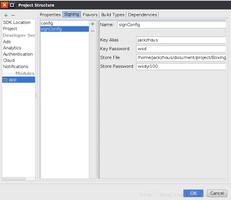如何从jQuery中的序列化数组中获取价值?
要从序列化数组中获取值,请使用serializeArray()方法。serializeArray()方法会序列化所有表单和表单元素,例如.serialize()方法,但会返回一个JSON数据结构供您使用。
假设我们在serialize.php文件中具有以下PHP内容-
<?phpif( $_REQUEST["name"] ) {
$name = $_REQUEST['name'];
echo "Welcome ". $name;
$age = $_REQUEST['age'];
echo "<br />Your age : ". $age;
$sex = $_REQUEST['sex'];
echo "<br />Your gender : ". $sex;
}
?>
以下是显示此方法用法的示例:
示例
<html><head>
<title>The jQuery Example</title>
<script src = "https://cdn.staticfile.org/jquery/2.1.3/jquery.min.js"></script>
<script>
$(document).ready(function() {
$("#driver").click(function(event){
$.post(
"/jquery/serialize.php",
$("#testform").serializeArray(),
function(data) {
$('#stage1').html(data);
}
);
var fields = $("#testform").serializeArray();
$("#stage2").empty();
jQuery.each(fields, function(i, field){
$("#stage2").append(field.value + " ");
});
});
});
</script>
</head>
<body>
<p>Click on the button to load result.html file:</p>
<div id = "stage1" style = "background-color:blue;">
STAGE - 1
</div>
<br />
<div id = "stage2" style = "background-color:blue;">
STAGE - 2
</div>
<form id = "testform">
<table>
<tr>
<td><p>Name:</p></td>
<td><input type = "text" name = "name" size = "40" /></td>
</tr>
<tr>
<td><p>Age:</p></td>
<td><input type = "text" name = "age" size = "40" /></td>
</tr>
<tr>
<td><p>Sex:</p></td>
<td> <select name = "sex">
<option value = "Male" selected>Male</option>
<option value = "Female" selected>Female</option>
</select></td>
</tr>
<tr>
<td colspan = "2">
<input type = "button" id = "driver" value = "Load Data" />
</td>
</tr>
</table>
</form>
</body>
</html>
以上是 如何从jQuery中的序列化数组中获取价值? 的全部内容, 来源链接: utcz.com/z/348779.html