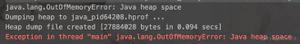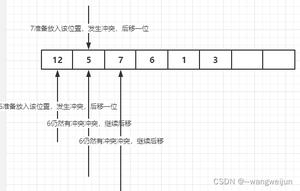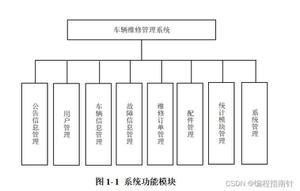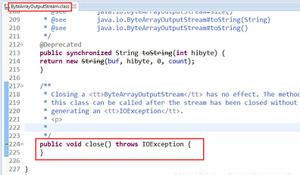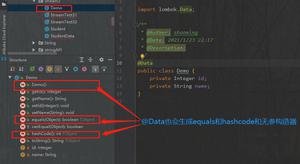Bootstrap警告框(Alert)插件使用方法
有以下两种方式启用警告框的可取消(dismissal)功能:
1、通过 data 属性:通过数据 API(Data API)添加可取消功能,只需要向关闭按钮添加 data-dismiss="alert",就会自动为警告框添加关闭功能。
<a class="close" data-dismiss="alert" href="#" rel="external nofollow" rel="external nofollow" rel="external nofollow" aria-hidden="true">×</a>
2、通过 JavaScript添加可取消功能:
$(".alert").alert()
html代码
<div class="alert alert-success">
<a href="#" rel="external nofollow" rel="external nofollow" rel="external nofollow" class="close" data-dismiss="alert" aria-hidden="true">√</a>
<span>成功!</span>您的网络连接已成功!
</div>
效果图:
3、下面是一些警告框(Alert)插件中有用的方法:
效果图
4、下表列出了警告框(Alert)插件中要用到的事件。这些事件可在函数中当钩子使用。
html代码
<!DOCTYPE html>
<html>
<head>
<title>Bootstrap 警告框(Alert)插件</title>
<meta charset="utf-8">
<link rel="stylesheet" href="css/bootstrap.min.css" rel="external nofollow" >
<script src="js/jquery.min.js"></script>
<script src="js/bootstrap.min.js"></script>
<style>
body{
font-size:24px;
}
</style>
</head>
<body>
<div class="container">
<h3>警告框(Alert)插件 alert() 方法</h3>
<div id="myAlert" class="alert alert-warning">
<a href="#" rel="external nofollow" rel="external nofollow" rel="external nofollow" class="close" data-dismiss="alert">×</a>
<span>警告!</span>您的网络连接有问题。
</div>
<script type="text/javascript">
$(function() {
$("div#myAlert").bind('click',function () {
alert("警告消息框被关闭。");
});
});
</script>
</div>
</body>
</html>
效果图:
以上是 Bootstrap警告框(Alert)插件使用方法 的全部内容, 来源链接: utcz.com/z/348416.html