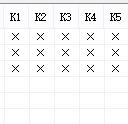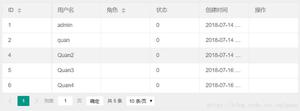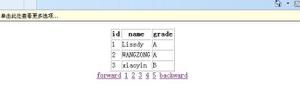如何使用JavaFX创建ListView?
例
下面的JavaFX程序演示了ListView的创建。
import javafx.application.Application;import javafx.collections.FXCollections;
import javafx.collections.ObservableList;
import javafx.geometry.Insets;
import javafx.scene.Scene;
import javafx.scene.control.Label;
import javafx.scene.control.ListView;
import javafx.scene.layout.VBox;
import javafx.scene.text.Font;
import javafx.scene.text.FontPosture;
import javafx.scene.text.FontWeight;
import javafx.stage.Stage;
public class ListViewExample extends Application {
public void start(Stage stage) {
//教育标签
Label label = new Label("学历:");
Font font = Font.font("verdana", FontWeight.BOLD, FontPosture.REGULAR, 12);
label.setFont(font);
//列表查看学历
ObservableList<String> names = FXCollections.observableArrayList("Engineering", "MCA", "MBA", "Graduation", "MTECH", "Mphil", "Phd");
ListView<String> listView = new ListView<String>(names);
listView.setMaxSize(200, 160);
//创建布局
VBox layout = new VBox(10);
layout.setPadding(new Insets(5, 5, 5, 50));
layout.getChildren().addAll(label, listView);
layout.setStyle("-fx-background-color: BEIGE");
//设置舞台
Scene scene = new Scene(layout, 595, 200);
stage.setTitle("List View Example");
stage.setScene(scene);
stage.show();
}
public static void main(String args[]){
launch(args);
}
}
输出结果
以上是 如何使用JavaFX创建ListView? 的全部内容, 来源链接: utcz.com/z/347165.html