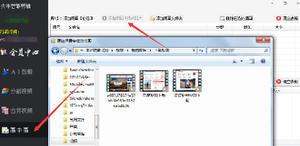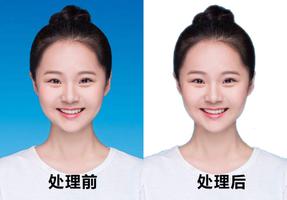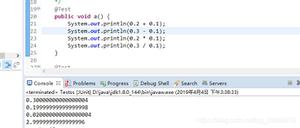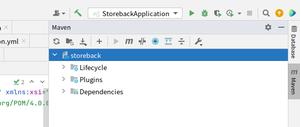CSS 多个背景图片
示例
在CSS3中,我们可以将多个背景堆叠在同一个元素中。
#mydiv { background-image: url(img_1.png), /* top image */
url(img_2.png), /* middle image */
url(img_3.png); /* bottom image */
background-position: right bottom,
left top,
right top;
background-repeat: no-repeat,
repeat,
no-repeat;
}
图像将彼此堆叠在一起,第一个背景位于顶部,最后一个背景位于背面。img_1将在顶部,img_2和img_3在底部。
我们还可以为此使用背景速记属性:
#mydiv { background: url(img_1.png) right bottom no-repeat,
url(img_2.png) left top repeat,
url(img_3.png) right top no-repeat;
}
我们还可以堆叠图像和渐变:
#mydiv { background: url(image.png) right bottom no-repeat,
linear-gradient(to bottom, #fff 0%,#000 100%);
}
演示版
以上是 CSS 多个背景图片 的全部内容, 来源链接: utcz.com/z/345216.html