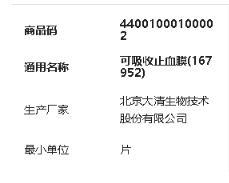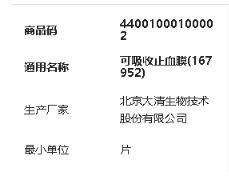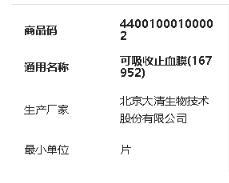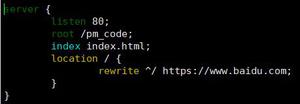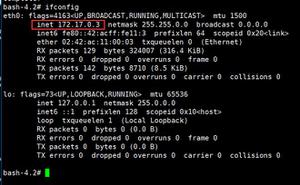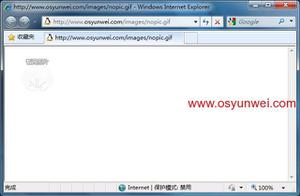更改 Tkinter 中滚动条的外观(使用 ttk 样式)
滚动条用于在框架或窗口中包裹一定数量的文本或字符。它提供了一个文本小部件来包含用户想要的任意数量的字符。
滚动条可以有两种类型:水平滚动条和垂直滚动条。
每当 Text 小部件中的字符数增加时,滚动条的长度就会发生变化。我们可以使用 ttk.Scrollbar来配置 Scrollbar 的样式。Ttk 提供了许多可用于配置滚动条的内置功能和属性。
示例
在本例中,我们将在 Text 小部件中添加一个垂直滚动条。我们将使用 ttk 风格的主题来自定义滚动条的外观。我们在这里使用了“经典”主题。请参阅此链接以获取完整的 ttk 主题列表。
# Import the required libraries输出结果from tkinter import *
from tkinter import ttk
# Create an instance of Tkinter Frame
win = Tk()
# Set the geometry of Tkinter Frame
win.geometry("700x250")
style=ttk.Style()
style.theme_use('classic')
style.configure("Vertical.TScrollbar", background="green", bordercolor="red", arrowcolor="white")
# Create a vertical scrollbar
scrollbar = ttk.Scrollbar(win, orient='vertical')
scrollbar.pack(side=RIGHT, fill=BOTH)
# Add a Text Widget
text = Text(win, width=15, height=15, wrap=CHAR,
yscrollcommand=scrollbar.set)
for i in range(1000):
text.insert(END, i)
text.pack(side=TOP, fill=X)
# Configure the scrollbar
scrollbar.config(command=text.yview)
win.mainloop()
运行上面的代码将显示一个带有文本小部件和自定义垂直滚动条的窗口。
以上是 更改 Tkinter 中滚动条的外观(使用 ttk 样式) 的全部内容, 来源链接: utcz.com/z/343788.html