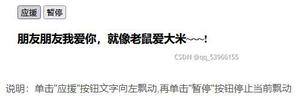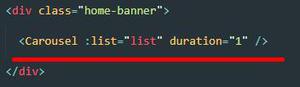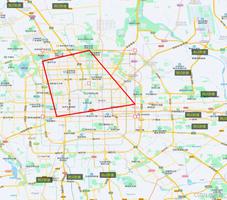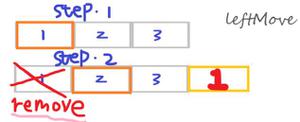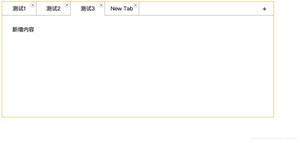在jQuery中提供效果的方法有哪些?
jQuery效果方法用于创建自定义动画效果。以下是用于在jQuery中提供效果的一些方法-
| 序号 | 方法 | 描述 |
| 1 | animate() | 选定元素上的自定义动画 |
| 2 | clearQueue() | 从所选元素中删除剩余的排队功能 |
| 3 | 延迟() | 为选定元素上的所有排队功能设置延迟 |
| 4 | 出队() | 要从队列中删除下一个函数,然后执行该函数 |
| 5 | 淡入() | 淡入所选元素 |
| 6 | 淡出() | 淡出所选元素 |
| 7 | fadeTo() | 淡入/淡出所选元素至给定的不透明度 |
| 8 | fadeToggle() | 在fadeIn()和fadeOut()方法之间切换 |
| 9 | 完() | 要停止,删除并完成所选元素的所有排队动画 |
让我们看一个使用jQuery方法的示例animate(),该方法可以对任何元素进行动画处理。
您可以尝试运行以下代码,以了解如何使用jQuery方法为animate()按钮设置动画-
示例
<!DOCTYPE html><html>
<head>
<script src="https://cdn.staticfile.org/jquery/3.2.1/jquery.min.js"></script>
<script>
$(document).ready(function(){
$("#button1").click(function(){
$("#shape").animate({width: "300px"});
});
$("#button2").click(function(){
$("#shape").animate({width: "150px"});
});
});
</script>
</head>
<body>
<button id="button1">Increase width</button>
<button id="button2">Original width</button>
<div id="shape" style="background:rgb(73,159,255);height:150px;width:150px;margin:30px;"></div>
</body>
</html>
以上是 在jQuery中提供效果的方法有哪些? 的全部内容, 来源链接: utcz.com/z/343403.html