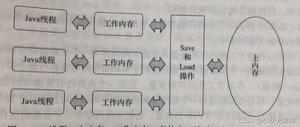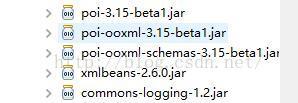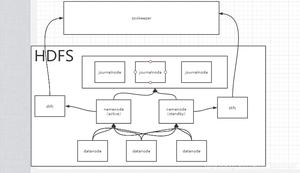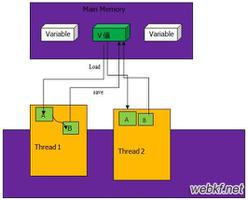python读取excel指定列数据并写入到新的excel方法
如下所示:
#encoding=utf-8
import xlrd
from xlwt import *
#------------------读数据---------------------------------
fileName="C:\\Users\\st\\Desktop\\test\\20170221131701.xlsx"
bk=xlrd.open_workbook(fileName)
shxrange=range(bk.nsheets)
try:
sh=bk.sheet_by_name("Sheet1")
except:
print "代码出错"
nrows=sh.nrows #获取行数
book = Workbook(encoding='utf-8')
sheet = book.add_sheet('Sheet1') #创建一个sheet
for i in range(1,nrows):
row_data=sh.row_values(i)
#获取第i行第3列数据
#sh.cell_value(i,3)
#---------写出文件到excel--------
print "-----正在写入 "+str(i)+" 行"
sheet.write(i,1, label = sh.cell_value(i,3)) #向第1行第1列写入获取到的值
sheet.write(i,2, label = sh.cell_value(i,5)) #向第1行第2列写入获取到的值
book.save("C:\\Users\\st\\Desktop\\test\\demo1.xls")
以上这篇python读取excel指定列数据并写入到新的excel方法就是小编分享给大家的全部内容了,希望能给大家一个参考,也希望大家多多支持。
以上是 python读取excel指定列数据并写入到新的excel方法 的全部内容, 来源链接: utcz.com/z/342277.html