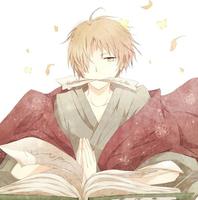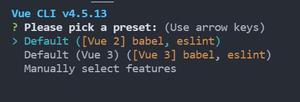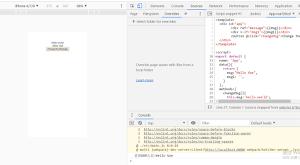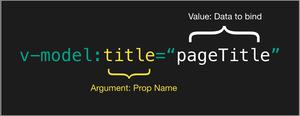Vue.js v-if / v-else
示例
假设我们有一个Vue.js实例定义为:
var vm = new Vue({ el: '#example',
data: {
a: true,
b: false
}
});
您可以通过包含v-if指令有条件地呈现任何html元素;包含v-if的元素仅在条件评估为true时才会呈现:
<!-- will render 'The condition is true' into the DOM --><div id="example">
<h1 v-if="a">The condition is true</h1>
</div>
<h1>在这种情况下,该元素将呈现,因为变量'a'为true。v-if可以与任何计算结果为布尔值的表达式,计算属性或函数一起使用:
<div v-if="0 === 1"> false; won't render</div><div v-if="typeof(5) === 'number'"> true; will render</div>
您可以使用一个template元素将多个元素归为一个条件:
<!-- in this case, nothing will be rendered except for the containing 'div' --><div id="example">
<template v-if="b">
<h1>Heading</h1>
<p>Paragraph 1</p>
<p>Paragraph 2</p>
</template>
</div>
使用时v-if,还可以选择将反条件与v-else指令集成在一起。仅当先前v-if的条件为false时,才显示元素内包含的内容。请注意,这意味着带有v-else的元素必须立即出现在带有v-if的元素之后。
<!-- will render only 'ELSE' --><div id="example">
<h1 v-if="b">IF</h1>
<h1 v-else="a">ELSE</h1>
</div>
就像v-if一样,使用v-else也可以将多个html元素组合在一起<template>:
<div v-if="'a' === 'b'"> This will never be rendered. </div><template v-else>
<ul>
<li> You can also use templates with v-else. </li>
<li> All of the content within the template </li>
<li> will be rendered. </li>
</ul>
</template>
以上是 Vue.js v-if / v-else 的全部内容, 来源链接: utcz.com/z/340706.html