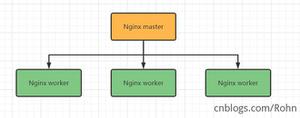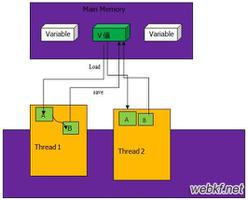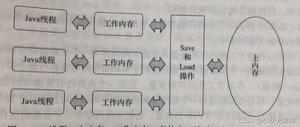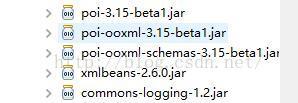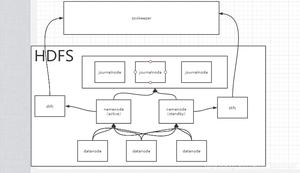Python3利用openpyxl读写Excel文件的方法实例
前言
Python中常用的操作Excel的三方包有xlrd,xlwt和openpyxl等,xlrd支持读取.xls和.xlsx格式的Excel文件,只支持读取,不支持写入。xlwt只支持写入.xls格式的文件,不支持读取。
openpyxl不支持.xls格式,但是支持.xlsx格式的读取写入,并且支持写入公式等。
原始数据文件apis.xlsx内容:
| name | method | url | data | json | result |
|---|---|---|---|---|---|
| get接口 | get | https://httpbin.org/get?a=1&b=2 | |||
| post表单接口 | post | https://httpbin.org/post | {name: Kevin,age:1} | ||
| post-json接口 | post | https://httpbin.org/post | {name: Kevin,age: 21} |
读取数据
读取所有数据
import openpyxl
# 打开excel
excel = openpyxl.load_workbook('apis.xlsx') # 有路径应带上路径
# 使用指定工作表
sheet = excel.active # 当前激活的工作表
# sheet = excel.get_sheet_by_name('Sheet1')
# 读取所有数据
print(list(sheet.values)) # sheet.values 生成器
print(sheet.max_column) # 最大列数
print(sheet.max_row) # 最大行数
显示结果:
[('name', 'method', 'url', 'headers', 'data', 'json', 'result'), ('get接口', 'get', 'https://httpbin.org/get?a=1&b=2', None, None, None, None), ('post表单接口', 'post', 'https://httpbin.org/post', 'cookie: token=123', '{name: Kevin,age: 21}', None, None), ('post-json接口', 'post', 'https://httpbin.org/post', None, None, '{name: Kevin,age: 21}', None)]
7
4
按行读取
代码接上例
...
# 按行读取
for row in sheet.iter_rows(min_row=1, min_col=1, max_col=3, max_row=3):
print(row)
# 读取标题行
for row in sheet.iter_rows(max_row=1):
title_row = [cell.value for cell in row]
print(title_row)
# 读取标题行以外数据
for row in sheet.iter_rows(min_row=2):
row_data = [cell.value for cell in row]
print(row_data)
打印结果:
(<Cell 'Sheet1'.A1>, <Cell 'Sheet1'.B1>, <Cell 'Sheet1'.C1>)
(<Cell 'Sheet1'.A2>, <Cell 'Sheet1'.B2>, <Cell 'Sheet1'.C2>)
(<Cell 'Sheet1'.A3>, <Cell 'Sheet1'.B3>, <Cell 'Sheet1'.C3>)
['name', 'method', 'url', 'headers', 'data', 'json', 'result']
['get接口', 'get', 'https://httpbin.org/get?a=1&b=2', None, None, None, None]
['post表单接口', 'post', 'https://httpbin.org/post', 'cookie: token=123', '{name: Kevin,age: 21}', None, None]
['post-json接口', 'post', 'https://httpbin.org/post', None, None, '{name: Kevin,age: 21}', None]
读取单元格数据
代码接上例
...
# 读取单元格数据
print(sheet['A1'].value)
print(sheet.cell(1,1).value) # 索引从1开始
打印结果:
name
name
写入文件
代码接上例
# 写入单元格
sheet['F2'] = 'PASS'
result_col = title_row.index('result')+1 # 'result'所在的列号
sheet.cell(3, result_col).value = 'PASS'
# 整行写入
new_row = ['post-xml接口', 'post', 'https://httpbin.org/post']
sheet.append(new_row)
# 保存文件,也可覆盖原文件
excel.save("apis2.xlsx")
写入结果:
| name | method | url | data | json | result |
|---|---|---|---|---|---|
| get接口 | get | https://httpbin.org/get?a=1&b=2 | PASS | ||
| post表单接口 | post | https://httpbin.org/post | {name: Kevin,age:1} | PASS | |
| post-json接口 | post | https://httpbin.org/post | {name: Kevin,age: 21} | ||
| post-xml接口 | post | https://httpbin.org/post |
更多操作可参考官方文档: https://openpyxl.readthedocs.io/en/stable/
总结
到此这篇关于Python3利用openpyxl读写Excel文件的文章就介绍到这了,更多相关Python3用openpyxl读写Excel文件内容请搜索以前的文章或继续浏览下面的相关文章希望大家以后多多支持!
以上是 Python3利用openpyxl读写Excel文件的方法实例 的全部内容, 来源链接: utcz.com/z/338921.html