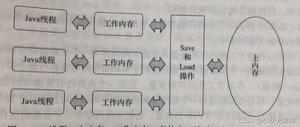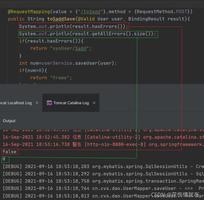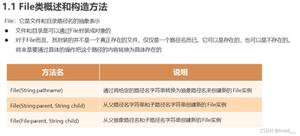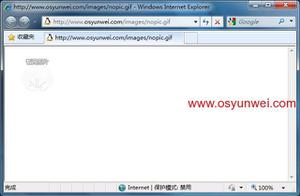WinForm实现读取Resource中文件的方法
有些情况下,在开发一些C#小项目的时候,交付给别人用的时候就是单独EXE文件,但是若涉及什么EXCEL,图片什么的时候,比较麻烦,这时候可以将EXCEL存放在Resource中,那么怎么读取出来呢?本文介绍了WinForm实现读取Resource中文件的方法。项目文件结构如下图所示:
主要代码如下:
static string templateXlsPath = string.Format("{0}template.xls", Path.GetTempPath());//存放到临时文件夹内
private void CreateMergeExcel()
{
byte[] _templateXls = LHResource.template;
FileStream outputExcelFile = new FileStream(templateXlsPath, FileMode.Create, FileAccess.Write);
outputExcelFile.Write(_templateXls, 0, _templateXls.Length);
outputExcelFile.Close();
}
代码运行效果如下图所示:
以上是 WinForm实现读取Resource中文件的方法 的全部内容, 来源链接: utcz.com/z/337829.html