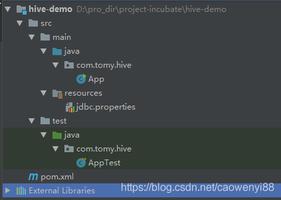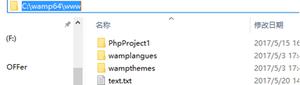AngularJS读取JSON及XML文件的方法示例
本文实例讲述了AngularJS读取JSON及XML文件的方法。分享给大家供大家参考,具体如下:
<!doctype html>
<meta charset="UTF-8">
<html ng-app='routingDemoApp'>
<head>
<title>AJAX and promise</title>
<link href="bootstrap.min.css" rel="external nofollow" rel="stylesheet">
<link href="self.css" rel="external nofollow" rel="stylesheet">
</head>
<body >
<div class="panel panel-default" ng-controller="AjaxJson"> <!--创建控制器-->
<div class="panel-body">
<table class="table table-striped table-hover">
<thead>
<tr>
<td>名</td>
<td>种类</td>
<td>价格</td>
<td>保质期</td>
</tr>
</thead>
<tbody>
<tr ng-hide="products.length">
<td colspan="4" class="text-center">没有数据</td>
<!--当没有数据的时候,显示这行,有数据的时候,隐藏。-->
</tr>
<tr ng-repeat="item in products"> <!--将数据放到item里面,逐一读取-->
<td ng-bind="item.name"></td>
<td ng-bind="item.category"></td>
<td ng-bind="item.price"></td>
<td ng-bind="item.expiry"></td>
</tr>
</tbody>
</table>
<p><button ng-click="LoadJson()">加载JSON数据</button></p><!--触发函数-->
</div>
</div>
<div class="panel panel-default" ng-controller="AjaxXml">
<div class="panel-body">
<table class="table table-striped table-hover">
<thead>
<tr>
<td>名</td>
<td>种类</td>
<td>价格</td>
<td>保质期</td>
</tr>
</thead>
<tbody>
<tr ng-hide="products.length">
<td colspan="4" class="text-center">没有数据</td>
</tr>
<tr ng-repeat="item in products">
<td ng-bind="item.name"></td>
<td ng-bind="item.category"></td>
<td ng-bind="item.price"></td>
<td ng-bind="item.expiry"></td>
</tr>
</tbody>
</table>
<p><button ng-click="LoadXml()">加载xml数据</button></p>
</div>
</div>
<script src="angular.min.js"></script>
<script src="angular-ui-router.js"></script>
<script src="ajax2.js"></script>
</body>
</html>
/*js*/
var app=angular.module("routingDemoApp",[]);
app.controller("AjaxJson",function($scope,$http){
$scope.LoadJson=function(){
$http.get("json.json")
.success(function(data){
$scope.products = data;
})
.error(function(){
alert("出错")
});
};
});
app.controller("AjaxXml",function($scope,$http){
$scope.LoadXml = function(){
$http.get("xml.xml")
.success(function(data){
$scope.products = [];
var productsElements = angular.element(data.trim()).find("product");
for(var i=0;i<productsElements.length;i++){
var product = productsElements.eq(i);
$scope.products.push({
name:product.attr("name"),
category:product.attr("category"),
price:product.attr("price"),
expiry:product.attr("expiry")
});
}
})
.error(function(){
alert("错误");
})
};
});
/*json*/
[
{"name":"apple","category":"fruit","price":"1.5","expiry":10},
{"name":"banana","category":"fruit","price":"1.3","expiry":14},
{"name":"pears","category":"fruit","price":"1.2","expiry":15},
{"name":"tuna","category":"fish","price":"1.0","expiry":16}
]
/*xml*/
<products>
<product name="apple" category="fruit" price="1.5" expiry="10" />
<product name="banana" category="fruit" price="14" expiry="14" />
<product name="pears" category="fruit" price="1.3" expiry="13" />
<product name="tuna" category="fish" price="1.2" expiry="12" />
</products>
JSON:
1)配置对应的控制器,将scope和http服务注入该控制器中。
2)使用$http.get(),把将要读取的数据文件的url写入。
3)使用回调函数,成功时,将所得的data赋给$scope作用域下的变量products。
4)由前台使用no-repeat指令进行遍历逐一取出数据。
XML:
1)配置对应的控制器,将$scope和http服务注入该控制器中。
2)使用$http.get(),把将要读取的数据文件的url写入。
3)使用回调函数,在success里面进行成功读取XML数据时的操作。
4)定义一个$scope创建的作用域下的(也就会前台可以访问)数组变量products,后面会将读取到的数据逐一插入到里面。
5)定义一个数据变量productElements,将XML文件里面的<product> 里的信息赋值给他。这里使用了trim()方法,原因是使用JS读取XML文件时前后会出现许多空字符。trim()方法可以将空字符去除。
6)使用for循环,将变量productElements里面每个<product> 的内容都插入到之前定义好的数组变量products里面。
7)由前台使用no-repeat指令进行遍历逐一取出数据。
PS:这里再为大家提供几款关于xml与json操作的在线工具供大家参考使用:
在线XML/JSON互相转换工具:
以上是 AngularJS读取JSON及XML文件的方法示例 的全部内容, 来源链接: utcz.com/z/337034.html