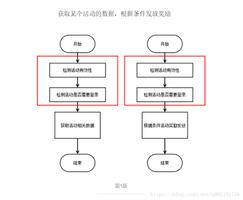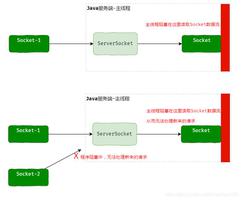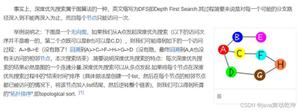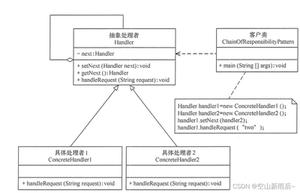如何使用JavaScript设置元素的最大高度?
使用JavaScript中的maxHeight属性设置最大高度。您可以尝试运行以下代码以使用JavaScript设置元素的最大高度-
示例
<!DOCTYPE html><html>
<head>
<style>
#box {
width: 300px;
background-color: gray;
overflow: auto;
}
</style>
</head>
<body>
<p>Click below to set Maximum height.</p>
<button type="button" onclick="display()">Max Height</button>
<div id="box">
<p>This is a div. This is a div. This is a div.<p>
<p>This is a div. This is a div. This is a div.<p>
<p>This is a div. This is a div. This is a div.<p>
<p>This is a div. This is a div. This is a div.<p>
<p>This is a div. This is a div. This is a div.<p>
</div>
<br>
<script>
function display() {
document.getElementById("box").style.maxHeight = "70px";
}
</script>
</body>
</html>
以上是 如何使用JavaScript设置元素的最大高度? 的全部内容, 来源链接: utcz.com/z/335103.html