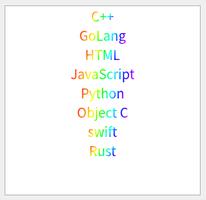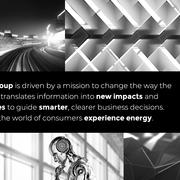我们如何使用MySQL ALTER TABLE命令在列上添加注释?
在修改列以在列上添加注释时,我们可以在ALTER TABLE命令中使用'COMMENT'关键字。例如,如果我们想在表“ testing”的“ id”列中添加注释,那么下面的查询将做到这一点-
mysql> ALTER TABLE testing MODIFY id INT COMMENT 'id of employees';Records: 0 Duplicates: 0 Warnings: 0
通过以下查询,可以在列的注释字段中对其进行检查。
mysql> Show full columns from testing\G*************************** 1. row ***************************
Field: id
Type: int(11)
Collation: NULL
Null: NO
Key: PRI
Default: 0
Extra:
Privileges: select,insert,update,references
Comment: id of employees
*************************** 2. row ***************************
Field: Name
Type: varchar(20)
Collation: latin1_swedish_ci
Null: YES
Key:
Default: NULL
Extra:
Privileges: select,insert,update,references
Comment:
2 rows in set (0.05 sec)
以上是 我们如何使用MySQL ALTER TABLE命令在列上添加注释? 的全部内容, 来源链接: utcz.com/z/334852.html