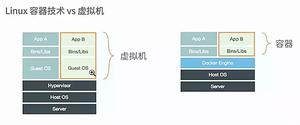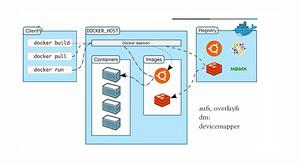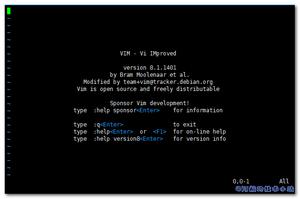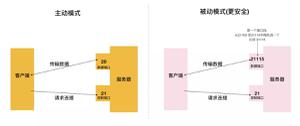Docker LABEL 指令
示例
LABEL <key>=<value> <key>=<value> <key>=<value> ...
该LABEL指令将元数据添加到图像。ALABEL是键值对。要在LABEL值中包含空格,请像在命令行分析中一样使用引号和反斜杠。一些用法示例:
LABEL "com.example.vendor"="ACME Incorporated"LABEL com.example.label-with-value="foo"
LABEL version="1.0"
LABEL description="This text illustrates \
that label-values can span multiple lines."
一幅图像可以有多个标签。要指定多个标签,Docker建议LABEL在可能的情况下将标签合并为一条指令。每条LABEL指令都会产生一个新层,如果您使用许多标签,则可能会导致图像效率低下。本示例生成单个图像层。
LABEL multi.label1="value1" multi.label2="value2" other="value3"
上面也可以写成:
LABEL multi.label1="value1" \multi.label2="value2" \
other="value3"
标签是添加剂,包括LABELS INFROM的图像。如果Docker遇到已经存在的标签/密钥,则新值将覆盖具有相同密钥的所有先前标签。
要查看图像的标签,请使用docker inspect命令。
"Labels": { "com.example.vendor": "ACME Incorporated"
"com.example.label-with-value": "foo",
"version": "1.0",
"description": "This text illustrates that label-values can span multiple lines.",
"multi.label1": "value1",
"multi.label2": "value2",
"other": "value3"
},
以上是 Docker LABEL 指令 的全部内容, 来源链接: utcz.com/z/334582.html