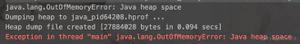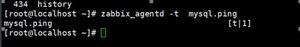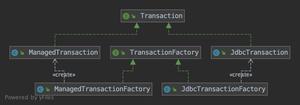Mysql修改datadir导致无法启动问题解决方法
centos6.2,停止mysqld然后修改/etc/my.cnf datadir的位置,启动mysqld提示FAILED,查看日志
120609 11:31:31 mysqld_safe mysqld from pid file /var/run/mysqld/mysqld.pid ended
120609 11:35:12 mysqld_safe Starting mysqld daemon with databases from /mnt/hgfs/mysql_data
120609 11:35:13 [Warning] Can't create test file /mnt/hgfs/mysql_data/data.lower-test
120609 11:35:13 [Warning] Can't create test file /mnt/hgfs/mysql_data/data.lower-test
/usr/libexec/mysqld: Can't change dir to '/mnt/hgfs/mysql_data/' (Errcode: 13)
120609 11:35:13 [ERROR] Aborting
120609 11:35:13 [Note] /usr/libexec/mysqld: Shutdown complete
120609 11:35:13 mysqld_safe mysqld from pid file /var/run/mysqld/mysqld.pid ended
以上是 Mysql修改datadir导致无法启动问题解决方法 的全部内容, 来源链接: utcz.com/z/334387.html