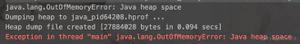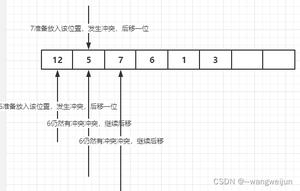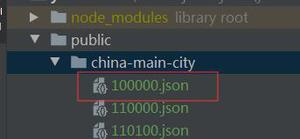axios发送post请求,提交图片类型表单数据方法
DOME
<input type="file" @change="upload" ref="upload">
接口
const userUploadAtt = (File,config) => axios.post("接口",File,config)
处理数据
let input = this.$refs.upload
创建一个空的FormData对象
let data = new FormData();
使用FormData.append来添加键/值对到表单里面;
data.append('file', input.files[0]);
upload(){
userUploadAtt(data,{headers: {'Content-Type': 'multipart/form-data'}}).then((response)=>{
this.headPhoto = response.data[0].msg.url;
}).catch(()=>{
})
}
注意:
如果
axios.defaults.headers.post['Content-Type'] = 'application/x-www-form-urlencoded;charset=UTF-8'
post请求时候表单上传不需要引入qs.stringify()
以上这篇axios发送post请求,提交图片类型表单数据方法就是小编分享给大家的全部内容了,希望能给大家一个参考,也希望大家多多支持。
以上是 axios发送post请求,提交图片类型表单数据方法 的全部内容, 来源链接: utcz.com/z/333255.html