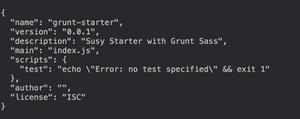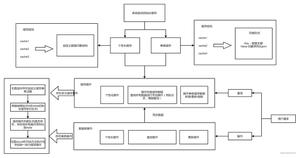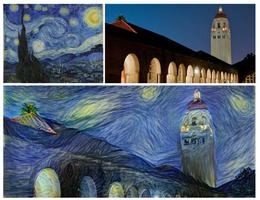springboot如何使用thymeleaf模板访问html页面
引言
在传统的web开发中通常使用jsp页面,首先需要在pom文件中引入springmvc相关的包,然后写springmvc的配置文件(包括访问资源的路径解析),之后还需再web.xml中配置访问路由。这无疑太麻烦了,每次开发前都需要编写大量的配置文件。
springboot为此提供了高效便捷的解决方案,只需再pom.xml中添加web开发的依赖,便可进行web开发,省去了繁琐的配置步骤。
下面为web开发引入的依赖
<groupId>org.springframework.boot</groupId>
<artifactId>spring-boot-starter-web</artifactId>
</dependency>
正文
那么在springboot中如果需要使用页面该怎么做呢?springboot不推荐使用jsp,因为jsp在springboot中有诸多限制,具体限制这里就不展开说了,大家感兴趣可以去网上查阅。springboot中推荐使用thymeleaf模板,使用html作为页面展示。那么如何通过Controller来访问来访问html页面呢?
1.在pom.xml文件中添加thymeleaf依赖
<dependencies>
<dependency>
<groupId>org.springframework.boot</groupId>
<artifactId>spring-boot-starter-web</artifactId>
</dependency>
<dependency>
<groupId>org.springframework.boot</groupId>
<artifactId>spring-boot-starter-test</artifactId>
<scope>test</scope>
</dependency>
<dependency>
<groupId>org.springframework.boot</groupId>
<artifactId>spring-boot-starter-thymeleaf</artifactId>
</dependency>
</dependencies>
2.在application.yml中添加访问请求配置
##thymeleaf页面模板配置
spring:
mvc:
view:
prefix: /
suffix: .html
springboot中默认resources中static文件夹存放静态资源,如js文件、css文件、图片等等。templates文件夹中存放html页面。
3.在templates文件夹中创建hello.html
<!DOCTYPE html>
<html lang="en">
<head>
<meta charset="UTF-8"/>
<title>Title</title>
</head>
<body>
hello world
</body>
</html>
4.编写Controller
/**
* Created by Tomthy on 2018/5/10
*/
@Controller
public class ContentController {
@GetMapping("/hello")
private String helloWorld(){
return "hello";
}
}
注意:不要使用@RestController注解,@RestController注解是@ResponseBody和@Controller的集合体,使用@RestController注解会默认返回数据,而不会请求到页面。
5.在浏览器中输入请求地址
输入地址:http://localhost:8080/hello便可请求到hello.html页面。
6.静态资源的访问
html页面中使用到静态资源时(如图片),直接使用<script type="text/javascript" src="/js/wangEditor.js"></script>。js为static下的文件夹。
7.项目目录
总结
以上所述是小编给大家介绍的springboot使用thymeleaf模板访问html页面,希望对大家有所帮助,如果大家有任何疑问请给我留言,小编会及时回复大家的。在此也非常感谢大家对网站的支持!
以上是 springboot如何使用thymeleaf模板访问html页面 的全部内容, 来源链接: utcz.com/z/333182.html