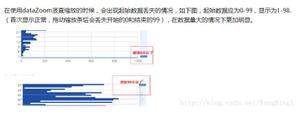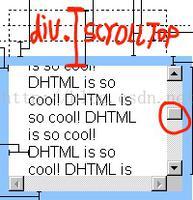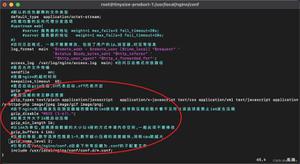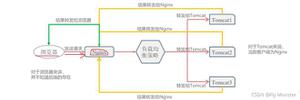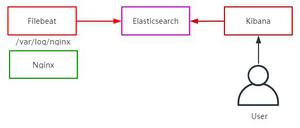使用CSS动画更改column-rule-width属性
要使用CSS在column-rule-width属性上实现动画,您可以尝试运行以下代码
示例
<!DOCTYPE html><html>
<head>
<style>
div {
width: 600px;
height: 300px;
background: white;
border: 10px solid red;
animation: myanim 3s infinite;
bottom: 30px;
position: absolute;
column-rule: 10px inset orange;
column-count: 4;
}
@keyframes myanim {
20% {
bottom: 100px;
box-shadow: 30px 45px 70px orange;
column-rule-color: black;
column-rule-width: 20px;
}
}
</style>
</head>
<body>
<h2>Performing Animation on column rule width property</h2>
<div>This is demo text! This is demo text! This is demo text!
This is demo text! This is demo text! This is demo text!
This is demo text! This is demo text! This is demo text!
This is demo text! This is demo text! This is demo text!
This is demo text! This is demo text! This is demo text!
This is demo text! This is demo text! This is demo text!
This is demo text! This is demo text! This is demo text!
This is demo text! This is demo text! This is demo text!
This is demo text!
</div>
</body>
</html>
以上是 使用CSS动画更改column-rule-width属性 的全部内容, 来源链接: utcz.com/z/331252.html