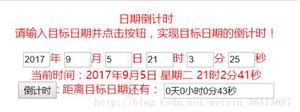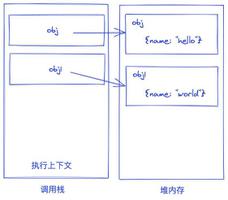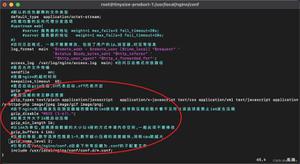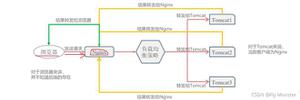javascript实现简易计算器的代码
今天闲来无聊,想写点什么,突然想到用javascript写一个计算器。程序还存在很多的Bug,先在这里记录一下,以后慢慢更正。
代码如下:
<!DOCTYPE html PUBLIC "-//W3C//DTD XHTML 1.0 Transitional//EN" "http://www.w3.org/TR/xhtml1/DTD/xhtml1-transitional.dtd">
<html xmlns="http://www.w3.org/1999/xhtml">
<head>
<meta http-equiv="Content-Type" content="text/html; charset=utf-8" />
<title>javascript实现简易计算器的代码_</title>
<style type="text/css">
input{
width:30px;
height:20px;
text-align:center;
}
#tbCalculator td
{
text-align:center;
vertical-align:middle;
}
</style>
<script type="text/javascript">
var result; //保存点击运算符之前输入框中的数值
var operator; //保存运算符
var isPressEqualsKey = false; //记录是否按下”=“键
//数字键事件
function connectionDigital(control)
{
var txt = document.getElementById('txtScream');
if(isPressEqualsKey)
{
txt.value = ""; //已进行过计算,则清空数值输入框重新开始
isPressEqualsKey = false;
}
//数值输入已经存在小数点,则不允许再输入小数点
if(txt.value.indexOf('.') > -1 && control.value == '.')
return false;
txt.value += control.value; //将控件值赋给数值输入框中
}
//退格键事件
function backspace()
{
var txt = document.getElementById('txtScream');
txt.value = txt.value.substring(0,txt.value.length - 1);
}
//ce键事件:清空数字输入框
function clearAll()
{
document.getElementById('txtScream').value = "";
result = "";
operator = "";
}
// +、-、*、/ 事件
function calculation(control)
{
//将运算符保存入全局变量中
operator = control.value;
var txt = document.getElementById('txtScream');
if(txt.value == "")return false; //数值输入框中没有数字,则不能输入运算符
//将数值输入框中的值保存到计算表达式中
result = txt.value;
//清空输入框,以待输入操作值
txt.value = "";
}
//计算结果
function getResult()
{
var opValue;
//计算表达式中存在运算符
var sourseValue = parseFloat(result);
var txt = document.getElementById('txtScream');
if(operator == '*')
opValue = sourseValue * parseFloat(txt.value);
else if(operator == '/')
opValue = sourseValue / parseFloat(txt.value);
else if(operator == '+')
opValue = sourseValue + parseFloat(txt.value);
else if(operator == '-')
opValue = sourseValue - parseFloat(txt.value);
txt.value = opValue;
isPressEqualsKey = true;
result = "";
opValue = "";
}
</script>
</head>
<body>
<table id="tbCalculator" width="200" border="1" align="center" cellpadding="0" cellspacing="0" bordercolor="#0066FF">
<tr>
<td height="30" colspan="4" align="center">
<input type="text" name="txtScream" id="txtScream" style="width:180px; border-style:none; text-align:right;" readonly="readonly" /> </td>
</tr>
<tr>
<td height="30" colspan="2">
<input type="button" name="btnCE" id="btnCE" value="C E" style="width:80px;" align="right"; onclick="clearAll();" /></td>
<td height="30" colspan="2">
<input type="button" name="btn10" id="btn10" value="Backspace" style="width:80px;" align="right"; onclick="backspace();" /></td>
</tr>
<tr>
<td height="30"><input type="button" name="btn7" id="btn7" value="7" onclick="connectionDigital(this);" /></td>
<td><input type="button" name="btn8" id="btn8" value="8" onclick="connectionDigital(this);"/></td>
<td><input type="button" name="btn9" id="btn9" value="9" onclick="connectionDigital(this);" /></td>
<td><input type="button" name="btn6" id="btn6" value="/" onclick="calculation(this);" /></td>
</tr>
<tr>
<td height="30">
<input type="button" name="btn4" id="btn4" value="4" onclick="connectionDigital(this);"/></td>
<td><input type="button" name="btn5" id="btn5" value="5" onclick="connectionDigital(this);"/></td>
<td><input type="button" name="btn6" id="btn6" value="6" onclick="connectionDigital(this);"/></td>
<td><input type="button" name="btn13" id="btn13" value="*" onclick="calculation(this);" /></td>
</tr>
<tr>
<td height="30">
<input type="button" name="btn1" id="btn1" value="1" onclick="connectionDigital(this);"/></td>
<td><input type="button" name="btn2" id="btn2" value="2" onclick="connectionDigital(this);"/></td>
<td><input type="button" name="btn3" id="btn3" value="3" onclick="connectionDigital(this);"/></td>
<td><input type="button" name="btn18" id="btn18" value="-" onclick="calculation(this);" /></td>
</tr>
<tr>
<td height="30"><input type="button" name="btn0" id="btn0" value="0" onclick="connectionDigital(this);"/></td>
<td><input type="button" name="btndot" id="btndot" value="." onclick="connectionDigital(this);" /></td>
<td><input name="btn22" type="button" id="btn22" value="=" onclick="getResult();" /></td>
<td><input type="button" name="btn23" id="btn23" value="+" onclick="calculation(this);" /></td>
</tr>
</table>
</body>
</html>
以上这篇javascript实现简易计算器的代码就是小编分享给大家的全部内容了,希望能给大家一个参考,也希望大家多多支持。
以上是 javascript实现简易计算器的代码 的全部内容, 来源链接: utcz.com/z/330026.html