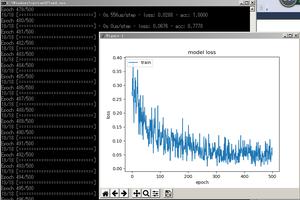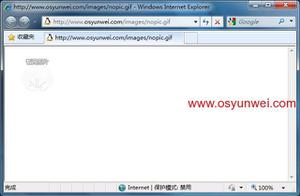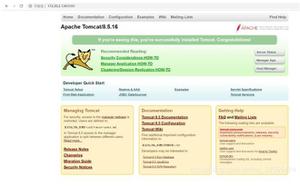利用keras加载训练好的.H5文件,并实现预测图片
我就废话不多说了,直接上代码吧!
import matplotlib
matplotlib.use('Agg')
import os
from keras.models import load_model
import numpy as np
from PIL import Image
import cv2
#加载模型h5文件
model = load_model("C:\\python\\python3_projects\\cat_dog\\cats_dogs_fifty_thousand.h5")
model.summary()
#规范化图片大小和像素值
def get_inputs(src=[]):
pre_x = []
for s in src:
input = cv2.imread(s)
input = cv2.resize(input, (150, 150))
input = cv2.cvtColor(input, cv2.COLOR_BGR2RGB)
pre_x.append(input) # input一张图片
pre_x = np.array(pre_x) / 255.0
return pre_x
#要预测的图片保存在这里
predict_dir = 'C:\python\python3_projects\cat_dog\pics'
#这个路径下有两个文件,分别是cat和dog
test = os.listdir(predict_dir)
#打印后:['cat', 'dog']
print(test)
#新建一个列表保存预测图片的地址
images = []
#获取每张图片的地址,并保存在列表images中
for testpath in test:
for fn in os.listdir(os.path.join(predict_dir, testpath)):
if fn.endswith('jpg'):
fd = os.path.join(predict_dir, testpath, fn)
print(fd)
images.append(fd)
#调用函数,规范化图片
pre_x = get_inputs(images)
#预测
pre_y = model.predict(pre_x)
print(pre_y)
以上这篇利用keras加载训练好的.H5文件,并实现预测图片就是小编分享给大家的全部内容了,希望能给大家一个参考,也希望大家多多支持。
以上是 利用keras加载训练好的.H5文件,并实现预测图片 的全部内容, 来源链接: utcz.com/z/328179.html