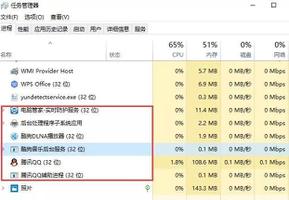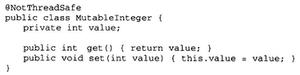C# 线程同步的方法
一、进程内部的同步" title="线程同步">线程同步
1、使用lock,用法如下:
private static readonly object SeqLock = new object();
private void Print()
{
lock (SeqLock)
{
Console.WriteLine("test");
}
}
特性:只能传递对象,无法设置等待超时
2、使用:InterLocked(原子操作)
其在System.Threading命名空间下,Interlocked实际是类控制计数器,从而实现进程的同步,其很容易实现生产者消费者模型
//缓冲区,只能容纳一个字符
private static char buffer;
//标识量(缓冲区中已使用的空间,初始值为0)
private static long numberOfUsedSpace = 0;
static void Main(string[] args)
{
//线程:写入者
Thread Writer = new Thread(delegate ()
{
string str = "这里面的字会一个一个读取出来,一个都不会少,,,";
for (int i = 0; i < 24; i++)
{
//写入数据前检查缓冲区是否已满
//如果已满,就进行等待,直到缓冲区中的数据被进程Reader读取为止
while (Interlocked.Read(ref numberOfUsedSpace) == 1)
{
Thread.Sleep(50);
}
buffer = str[i]; //向缓冲区写入数据
//写入数据后把缓冲区标记为满(由0变为1)
Interlocked.Increment(ref numberOfUsedSpace);
}
});
//线程:读出者
Thread Reader = new Thread(delegate ()
{
for (int i = 0; i < 24; i++)
{
//读取数据前检查缓冲区是否为空
//如果为空,就进行等待,直到进程Writer向缓冲区中写入数据为止
while (Interlocked.Read(ref numberOfUsedSpace) == 0)
{
Thread.Sleep(50);
}
char ch = buffer; //从缓冲区读取数据
Console.Write(ch);
Interlocked.Decrement(ref numberOfUsedSpace);
}
});
//启动线程
Writer.Start();
Reader.Start();
Console.ReadKey();
3、使用Monitor
其中Monitor.Enter()和lock相同
Monitor.Enter(obj){
//Synchronized part
}finally{
Monitor.Exit(obj);
}
TryEnter则可设置等待时间等
bool lockTaken=false;
Monitor.TryEnter(obj, 500, ref lockTaken);
if(lockTaken){
try
{
//Synchronized part
}
finally
{
Monitor.Exit(obj);
}
}else{
//don't aquire the lock, excute other parts
}
二、进程间的同步
1. WaitHandle:
封装等待对共享资源进行独占访问的操作系统特定的对象。 WaitHandle:是一个抽象类,我们一般不直接用,而是用它的派生类:
AutoResetEvent、EventWaitHandle、ManualResetEvent、Mutex、Semaphore
这个抽象类的方法如下:
WaitOne(): 等待一个信号的出现,可设置超时;
WaitAll(): 等待多个信号的出现,可设置超时;
WaitAny(): 等待任意一个信号的出现,可设置超时;
2、Mutex: 与Monitor 类似,只有一个线程能够获取锁定。利用WaitOne() 获取锁定,利用ReleaseMutex() 解除锁定。构造函数使用如下:
bool isNew = false;
mutex = new Mutex(false, "Mutex1", out isNew);
参数1:锁创建后是否由主调线程拥有。 如果设为true,相当于调用了WaitOne(),需要释放,否则其他线程无法获取锁;
参数2:锁名称,可通过OpenExist()或TryOpenExist() 打开已有锁,因为操作系统识别有名称的互锁,所以可由不同的进程共享。若锁名称为空,就是未命名的互锁,不能在多个进程之间共享;
参数3: 是否为新创建的互锁;
下面的例子演示Mutex 在进程之间的使用: class Program
private static Mutex mutex = null;
static void Main(string[] args)
{
bool isNew = false;
mutex = new Mutex(false, "Mutex1", out isNew);
Console.WriteLine("Main Start....");
mutex.WaitOne();
Console.WriteLine("Aquire Lock and Running....");
Thread.Sleep(10000);
mutex.ReleaseMutex();
Console.WriteLine("Release Lock....");
Console.WriteLine("Main end....");
Console.ReadLine();
}
}
连续2次运行这个控制台程序的exe,结果如下,首先运行的获取 Mutex1 互锁, 后面运行的会等待直到前面运行的释放 Mutex1 互锁。
3.Semaphore: 信号量的作用于互斥锁类似,但它可以定义一定数量的线程同时使用。下面是构造函数:
bool isNew = false;
semaphore = new Semaphore(3, 3, "semaphore1", out isNew);
参数1:创建后,最初释放的锁的数量,如参数1设为2,参数2设为3,则创建后只有2个锁可用,另1个已经锁定;
参数2:定义可用锁的数量;
参数3: 信号量的名称,与Mutex类似;
参数4:是否为新创建的互锁;
以下例子创建了信号量“semaphore1”,利用Parallel.For() 同步运行Func1() ,在Func1() 中,当线程获取信号量锁,释放锁或等待超时,都会在控制台里输出,
class Program
{
private static Semaphore semaphore = null;
static void Main(string[] args)
{
Console.WriteLine("Main Start....");
bool isNew = false;
semaphore = new Semaphore(3, 3, "semaphore1", out isNew);
Parallel.For(0, 6, Func1);
Console.WriteLine("Main end....");
Console.ReadLine();
}
static void Func1(int index)
{
Console.WriteLine("Task {0} Start....",Task.CurrentId);
bool isComplete = false;
while (!isComplete)
{
if (semaphore.WaitOne(1000))
{
try
{
Console.WriteLine("Task {0} aquire lock....", Task.CurrentId);
Thread.Sleep(5000);
}
finally
{
semaphore.Release();
Console.WriteLine("Task {0} release lock....", Task.CurrentId);
isComplete = true;
}
}
else
{
Console.WriteLine("Task {0} timeout....", Task.CurrentId);
}
}
}
运行结果如下,线程1,2,3首先获取信号量锁,线程4,5,6在等待,直到1,2,3释放,
4. AutoResetEvent 类:
可以使用事件通知其他任务,构造函数为 public AutoResetEvent(bool initialState)。
当initialState=true,处于signaled 模式(终止状态),调用waitone() 也不会阻塞任务,等待信号,调用Reset()方法,可以设置为non-signaled 模式;
当initialState=fasle,处于non-signaled 模式(非终止状态),调用waitone() 会等待信号阻塞当前线程(可以在多个线程中调用,同时阻塞多个线程),直到调用set()发送信号释放线程(调用一次,只能释放一个线程),一般使用这种方式;
以下例子创建5个任务,分别调用waitone()阻塞线程,接着每隔2s 调用set(),
private static AutoResetEvent autoReset = new AutoResetEvent(false);
static void Main(string[] args)
{
Console.WriteLine("Main Start....");
for (int i = 0; i < 5; i++)
{
Task.Factory.StartNew(() =>
{
Console.WriteLine("{0} Start....", Task.CurrentId);
autoReset.WaitOne();
Console.WriteLine("{0} Continue....", Task.CurrentId);
});
}
for (int i = 0; i < 5;i++ )
{
Thread.Sleep(2000);
autoReset.Set();
}
Console.WriteLine("Main end....");
Console.ReadLine();
}
运行结果每次顺序略有不同,释放是随机的:
5. ManualResetEvent 类:功能基本上和AutoSetEvent类似,但又一个不同点:
使用AutoSetEvent,每次调用set(),切换到终止模式,只能释放一个waitone(),便会自动切换到非终止模式;但ManualResetEvent,调用set(),切换到终止模式,可以释放当前所有的waitone(),需要手动调用reset()才能切换到非终止模式。
以下例子说明了这个不同的:
private static ManualResetEvent manualReset = new ManualResetEvent(false);
static void Main(string[] args)
{
Console.WriteLine("Main Start....");
for (int i = 0; i < 5; i++)
{
Task.Factory.StartNew(() =>
{
Console.WriteLine("{0} Start....", Task.CurrentId);
manualReset.WaitOne();
Console.WriteLine("{0} Continue....", Task.CurrentId);
});
}
Thread.Sleep(2000);
manualReset.Set();
manualReset.WaitOne();
Console.WriteLine("it doesn't work now, Main continue....");
manualReset.Reset();
manualReset.WaitOne();
Console.WriteLine("Main end....");
Console.ReadLine();
}
以上是 C# 线程同步的方法 的全部内容, 来源链接: utcz.com/z/327919.html