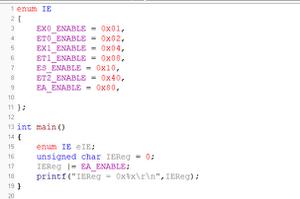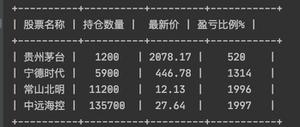Python Pandas - 用多项式插值填充 NaN
要使用多项式插值填充 NaN,请使用interpolate()Pandas 系列上的方法。这样,将“方法”参数设置为“多项式”。
首先,导入所需的库 -
import pandas as pdimport numpy as np
创建一个包含一些 NaN 值的 Pandas 系列。我们已经使用 numpy np.nan设置了 NaN -
d = pd.Series([10, 20, np.nan, 65, 75, 85, np.nan, 100])
使用方法的方法参数查找多项式插值interpolate()-
d.interpolate(method='polynomial', order=2)
示例
以下是代码 -
import pandas as pd输出结果import numpy as np
# pandas series
d = pd.Series([10, 20, np.nan, 65, 75, 85, np.nan, 100])
print"Series...\n",d
# interpolate
print"\nPolynomial Interpolation...\n",d.interpolate(method='polynomial', order=2)
这将产生以下输出 -
Series...0 10.0
1 20.0
2 NaN
3 65.0
4 75.0
5 85.0
6 NaN
7 100.0
dtype: float64
Polynomial Interpolation...
0 10.000000
1 20.000000
2 42.854015
3 65.000000
4 75.000000
5 85.000000
6 93.532847
7 100.000000
dtype: float64
以上是 Python Pandas - 用多项式插值填充 NaN 的全部内容, 来源链接: utcz.com/z/327459.html