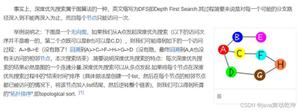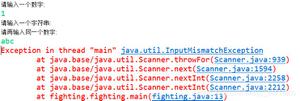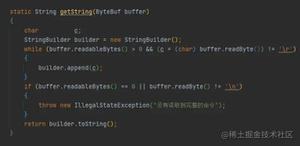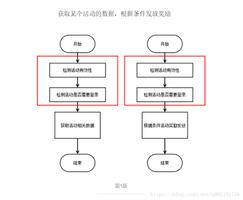JavaScript动态修改背景颜色的方法
本文实例讲述了JavaScript动态修改背景颜色的方法。分享给大家供大家参考。具体如下:
<html>
<head>
<title>Background Color Changer</title>
<script language = JavaScript>
<!--
function BG_yellow()
{
document.bgColor = 0xFFFF00
}
function BG_thistle()
{
document.bgColor = 0xD8BFD8
}
function BG_plum()
{
document.bgColor = 0xDDA0DD
}
function BG_red()
{
document.bgColor = 0xFF0000
}
//-->
</script>
</head>
<body >
<center>
<form>
<font face="comic sans ms">
<br>
<h1>
Set the background color
</h1>
<br>
<input type = button value = "Make background Yellow "
onclick = "BG_yellow()">
<br>
<br>
<input type = button value = "Make background Thistle"
onclick = "BG_thistle()">
<br>
<br>
<input type = button value = "Make background Plum"
onclick = "BG_plum()">
<br>
<br>
<input type = button value = "Make background Red"
onclick = "BG_red()">
</font>
</form>
</center>
</body>
</html>
希望本文所述对大家的javascript程序设计有所帮助。
以上是 JavaScript动态修改背景颜色的方法 的全部内容, 来源链接: utcz.com/z/325901.html