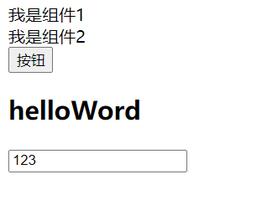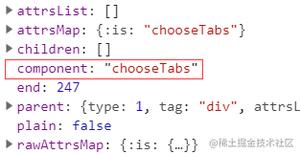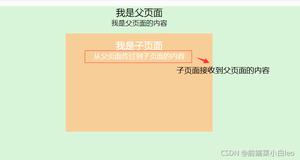Vue键盘事件用法总结
这两天学习了Vue.js 感觉组件这个地方知识点挺多的,而且很重要,所以,今天添加一点小笔记,学习一下Vue键盘事件
键盘事件
<!DOCTYPE html>
<html>
<head>
<meta charset="utf-8">
<title></title>
<script src="../js/Vue.js" charset="utf-8"></script>
<script type="text/javascript">
window.onload = function () {
var vm = new Vue({
el: '#box',
data: {},
methods: {
show: function (ev) {
alert(ev.keyCode)
}
}
});
}
</script>
</head>
<body>
<div id="box">
<input type="text" @keydown="show($event)">
</div>
</body>
</html>
keyCode
<!DOCTYPE html>
<html>
<head>
<meta charset="utf-8">
<title></title>
<script src="../js/Vue.js" charset="utf-8"></script>
<script type="text/javascript">
window.onload = function () {
var vm = new Vue({
el: '#box',
data: {},
methods: {
show: function (ev) {
if(ev.keyCode==13){
alert('你按了回车键!')
}
}
}
});
}
</script>
</head>
<body>
<div id="box">
<input type="text" @keyup="show($event)">
</div>
</body>
</html>
keyUp
<!DOCTYPE html>
<html>
<head>
<meta charset="utf-8">
<title></title>
<script src="../js/Vue.js" charset="utf-8"></script>
<script type="text/javascript">
window.onload = function () {
var vm = new Vue({
el: '#box',
data: {},
methods: {
show: function (ev) {
alert(ev.keyCode)
}
}
});
}
</script>
</head>
<body>
<div id="box">
<input type="text" @keyup="show($event)">
</div>
</body>
</html>
键盘事件——简写方式
<!DOCTYPE html>
<html>
<head>
<meta charset="utf-8">
<title></title>
<script src="../js/Vue.js" charset="utf-8"></script>
<script type="text/javascript">
window.onload = function () {
var vm = new Vue({
el: '#box',
data: {},
methods: {
show: function () {
alert('你按了回车!');
},
show2: function () {
alert('你按了回车!');
},
show3: function () {
alert('你按了上键!');
},
show4: function () {
alert('你按了下键!');
},
show5: function () {
alert('你按了左键!');
},
show6: function () {
alert('你按了右键!');
}
}
});
}
</script>
</head>
<body>
<div id="box">
<input type="text" @keyup.13="show()">
<hr>
<input type="text" @keyup.enter="show2()">
<hr>
<input type="text" @keyup.up="show3()">
<hr>
<input type="text" @keyup.down="show4()">
<hr>
<input type="text" @keyup.left="show5()">
<hr>
<input type="text" @keyup.right="show6()">
<hr>
</div>
</body>
</html>
以上是 Vue键盘事件用法总结 的全部内容, 来源链接: utcz.com/z/324938.html