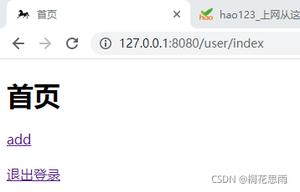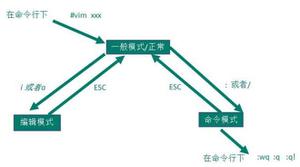Python Pandas - 将 Timedelta 转换为 NumPy timedelta64
要将 Timedelta 转换为 NumPy timedelta64,请使用timedelta.to_timedelta64()方法。
首先,导入所需的库 -
import pandas as pd
创建一个 Timedelta 对象 -
timedelta = pd.Timedelta('2 days 11 hours 22 min 25 s 50 ms 45 ns')显示时间增量 -
print("Timedelta...\n", timedelta)将 Timedelta 转换为 NumPy timedelta64 -
timedelta.to_timedelta64()
示例
以下是代码 -
import pandas as pd输出结果# TimeDeltas 是 Python 的标准日期时间库,使用不同的表示形式 timedelta's
# 创建一个 Timedelta 对象
timedelta = pd.Timedelta('2 days 11 hours 22 min 25 s 50 ms 45 ns')
# 显示时间增量
print("Timedelta...\n", timedelta)
# 将 Timedelta 转换为 NumPy timedelta64。
res = timedelta.to_timedelta64()
# 返回结果
print("\nConverting the Timedelta to a NumPy timedelta64....\n", res)
这将产生以下代码 -
Timedelta...2 days 11:22:25.050000045
Converting the Timedelta to a NumPy timedelta64....
213745050000045 nanoseconds
以上是 Python Pandas - 将 Timedelta 转换为 NumPy timedelta64 的全部内容, 来源链接: utcz.com/z/322625.html