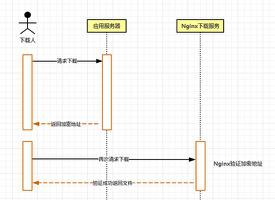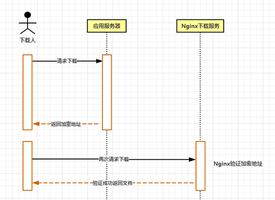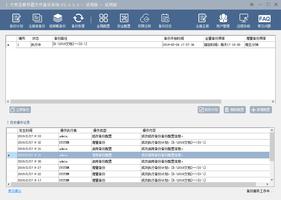Java如何创建客户端-服务器套接字通信?
在此示例中,您将看到如何创建客户端-服务器套接字通信。下面的示例包含两个主要类,ServerSocketExample和和ClientSocketExample。服务器应用程序侦听本地主机上的端口7777。当我们从客户端应用程序发送消息时,服务器会接收到该消息并向客户端应用程序发送回复。
在此示例中,使用TCP套接字进行通信,这意味着客户端应用程序和服务器应用程序之间存在固定的连接线。
package org.nhooo.example.network;import java.io.IOException;
import java.io.ObjectInputStream;
import java.io.ObjectOutputStream;
import java.lang.ClassNotFoundException;
import java.lang.Runnable;
import java.lang.Thread;
import java.net.ServerSocket;
import java.net.Socket;
public class ServerSocketExample {
private ServerSocket server;
private static final int PORT = 7777;
private ServerSocketExample() {
try {
server = new ServerSocket(PORT);
} catch (IOException e) {
e.printStackTrace();
}
}
public static void main(String[] args) {
ServerSocketExample example = new ServerSocketExample();
example.handleConnection();
}
private void handleConnection() {
System.out.println("Waiting for client message...");
// 服务器在此处进行循环以接受由服务器发起的所有连接
// 客户应用程序。
while (true) {
try {
Socket socket = server.accept();
new ConnectionHandler(socket);
} catch (IOException e) {
e.printStackTrace();
}
}
}
}
class ConnectionHandler implements Runnable {
private Socket socket;
ConnectionHandler(Socket socket) {
this.socket = socket;
Thread t = new Thread(this);
t.start();
}
public void run() {
try {
// 阅读客户端应用程序发送的消息
ObjectInputStream ois = new ObjectInputStream(socket.getInputStream());
String message = (String) ois.readObject();
System.out.println("Message Received: " + message);
// 发送响应信息到客户端应用程序
ObjectOutputStream oos = new ObjectOutputStream(socket.getOutputStream());
oos.writeObject("Hi...");
ois.close();
oos.close();
socket.close();
System.out.println("Waiting for client message...");
} catch (IOException | ClassNotFoundException e) {
e.printStackTrace();
}
}
}
package org.nhooo.example.network;import java.io.IOException;
import java.io.ObjectInputStream;
import java.io.ObjectOutputStream;
import java.lang.ClassNotFoundException;
import java.net.InetAddress;
import java.net.Socket;
public class ClientSocketExample {
public static void main(String[] args) {
try {
// 在服务器应用程序上创建到服务器套接字的连接
InetAddress host = InetAddress.getLocalHost();
Socket socket = new Socket(host.getHostName(), 7777);
// 向客户端应用程序发送消息
ObjectOutputStream oos = new ObjectOutputStream(socket.getOutputStream());
oos.writeObject("Hello There...");
// 读取并显示服务器应用程序发送的响应消息
ObjectInputStream ois = new ObjectInputStream(socket.getInputStream());
String message = (String) ois.readObject();
System.out.println("Message: " + message);
ois.close();
oos.close();
} catch (IOException | ClassNotFoundException e) {
e.printStackTrace();
}
}
}
要测试该应用程序,您需要启动服务器应用程序。每次您运行客户端应用程序时,它将发送一条消息“ Hello There…”,然后服务器以一条消息“ Hi…”答复。
以上是 Java如何创建客户端-服务器套接字通信? 的全部内容, 来源链接: utcz.com/z/321428.html