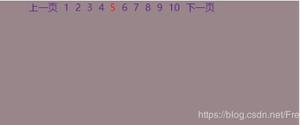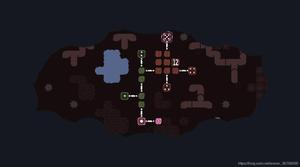使用CSS将透明像素转换为指定颜色,并使不透明像素透明
使用蒙版效果将透明像素变为指定的颜色,并使不透明像素透明。
在此过滤器中使用以下参数
| 序号 | 参数及说明 |
|---|---|
| 1 | Color 透明区域将变为的颜色。 |
示例
您可以尝试运行以下代码来实现遮罩效果
<html><head>
</head>
<body>
<img src = "/css/images/logo.png"alt = "CSS Logo"style = "FILTER: Chroma(Color = #000000) Mask(Color=#00FF00)">
<p>Text Example:</p>
<div style = "width: 357;
height: 50;
font-size: 30pt;
font-family: Arial Black;
color: red;
Filter: Mask(Color=#00FF00)">CSS Tutorials</div>
</body>
</html>
以上是 使用CSS将透明像素转换为指定颜色,并使不透明像素透明 的全部内容, 来源链接: utcz.com/z/321395.html