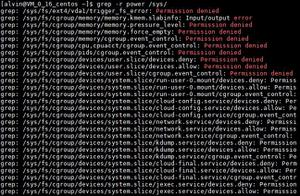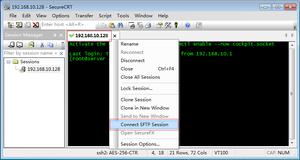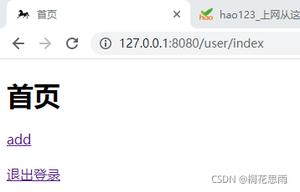Python中使用tarfile压缩、解压tar归档文件示例
Python自带的tarfile模块可以方便读取tar归档文件,牛b的是可以处理使用gzip和bz2压缩归档文件tar.gz和tar.bz2。
与tarfile对应的是zipfile模块,zipfile是处理zip压缩的。请注意:os.system(cmd)可以使Python脚本执行命令,当然包括:tar -czf *.tar.gz *,tar -xzf *.tar.gz,unzip等,当我觉得这样尽管可以解决问题,但我觉得很业余。
使用tarfile压缩
import tarfile
#创建压缩包名
tar = tarfile.open("/tmp/tartest.tar.gz","w:gz")
#创建压缩包
for root,dir,files in os.walk("/tmp/tartest"):
for file in files:
fullpath = os.path.join(root,file)
tar.add(fullpath)
tar.close()
使用tarfile解压
def extract(tar_path, target_path):
try:
tar = tarfile.open(tar_path, "r:gz")
file_names = tar.getnames()
for file_name in file_names:
tar.extract(file_name, target_path)
tar.close()
except Exception, e:
raise Exception, e
其中open的原型是:
tarfile.open(name=None, mode='r', fileobj=None, bufsize=10240, **kwargs)
mode的值有:
'r' or 'r:*' Open for reading with transparent compression (recommended).
'r:' Open for reading exclusively without compression.
'r:gz' Open for reading with gzip compression.
'r:bz2' Open for reading with bzip2 compression.
'a' or 'a:' Open for appending with no compression. The file is created if it does not exist.
'w' or 'w:' Open for uncompressed writing.
'w:gz' Open for gzip compressed writing.
'w:bz2' Open for bzip2 compressed writing.
更多请参考:tarfile — Read and write tar archive files
以上是 Python中使用tarfile压缩、解压tar归档文件示例 的全部内容, 来源链接: utcz.com/z/320983.html