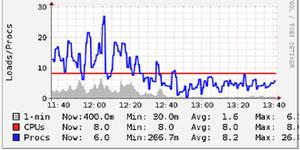如何在 Drupal 6 中更改无搜索结果文本
我完成的每个 Drupal 项目通常都会在某个时候有相同的请求。这通常发生在客户端尝试执行没有结果的搜索并看到有关蓝精灵的搜索提示文本时。
没有搜索结果时打印的关于蓝精灵的文本会直接在搜索模块中调用,因此无法对其进行编辑或覆盖。解决方案是使用theme_box()主题挂钩并在文本发送到页面之前覆盖文本。只需将以下代码放入您的theme.php文件中,重命名函数以适合您的主题并清除缓存。
/*** Implements theme_box().
*/
function YOURTHEME_box($title, $content, $region = 'main') {
if ($title == 'Your search yielded no results') {
$title = 'Sorry, we couldn\'t find what you were looking for';
$content = '<p>Check if your spelling is correct.</p>';
$content .= '<p>Remove quotes around phrases to match each word individually: for example <em>"green energy"</em> will match less than <em>green energy</em>.</p>';
$content .= '<p>Consider loosening your query with <em>OR</em>: for example <em>green energy</em> will match less than <em>green OR energy</em>.</p>';
}
$output = '<div style="margin:10px"><h3>'. $title .'</h3>'. $content .'</div>';
return $output;
}
这种方法很好,因为您可以更改标题和文本,而不仅仅是关于蓝精灵的一点。这是一个快速修复,无需加载 Locale 模块即可更改两个文本单词。
感谢如何更改“搜索产生无结果文本”主题的人们提供信息。
以上是 如何在 Drupal 6 中更改无搜索结果文本 的全部内容, 来源链接: utcz.com/z/317335.html