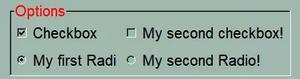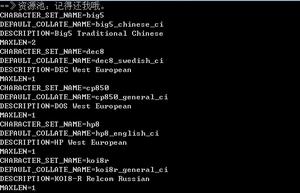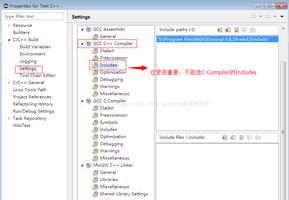在 Numpy 中沿轴 0 连接一系列掩码数组
要沿轴 0 连接一系列掩码数组,请使用Python Numpy 中的方法。使用“ axis ”参数设置轴。axis 参数指定新轴在结果维度中的索引。例如,如果axis=0,它将是第一个维度,如果axis=-1,它将是最后一个维度。ma.stack()
out 参数(如果提供)是放置结果的目的地。形状必须正确,与未指定 out 参数时返回的堆栈相匹配。
该函数返回堆叠数组比输入数组多一维。它适用于 _data 和 _mask(如果有)。
脚步
首先,导入所需的库 -
import numpy as npimportnumpy.maas ma
使用以下方法创建数组 1,一个具有 int 元素的 3x3 数组-numpy.arange()
arr1 = np.arange(9).reshape((3,3))print("Array1...\n", arr1)
print("\nArray type...\n", arr1.dtype)
创建一个掩码数组1 -
arr1 = ma.array(arr1)
掩码阵列1 -
arr1[0, 1] = ma.maskedarr1[1, 1] = ma.masked
显示屏蔽阵列 1 -
print("\nMasked Array1...\n",arr1)使用以下方法创建数组 2,另一个 3x3 数组,其中包含 int 元素-numpy.arange()
arr2 = np.arange(9).reshape((3,3))print("\nArray2...\n", arr2)
print("\nArray type...\n", arr2.dtype)
创建一个掩码数组2 -
arr2 = ma.array(arr2)
掩码 Array2 -
arr2[2, 1] = ma.maskedarr2[2, 2] = ma.masked
显示屏蔽阵列 2 -
print("\nMasked Array2...\n",arr2)要沿特定轴加入一系列掩码数组,请使用该方法。使用“axis”参数设置轴 -ma.stack()
print("\nResult of joining arrays...\n",ma.stack((arr1, arr2), axis = 0))示例
import numpy as np输出结果importnumpy.maas ma
# Array 1
# Creating a 3x3 array with int elements using the numpy.arange() method
arr1 = np.arange(9).reshape((3,3))
print("Array1...\n", arr1)
print("\nArray type...\n", arr1.dtype)
# Get the dimensions of the Array
print("\nArray Dimensions...\n",arr1.ndim)
# Get the shape of the Array
print("\nOur Array Shape...\n",arr1.shape)
# Get the number of elements of the Array
print("\nElements in the Array...\n",arr1.size)
# Create a masked array
arr1 = ma.array(arr1)
# Mask Array1
arr1[0, 1] = ma.masked
arr1[1, 1] = ma.masked
# Display Masked Array 1
print("\nMasked Array1...\n",arr1)
# Array 2
# Creating another 3x3 array with int elements using the numpy.arange() method
arr2 = np.arange(9).reshape((3,3))
print("\nArray2...\n", arr2)
print("\nArray type...\n", arr2.dtype)
# Get the dimensions of the Array
print("\nArray Dimensions...\n",arr2.ndim)
# Get the shape of the Array
print("\nOur Array Shape...\n",arr2.shape)
# Get the number of elements of the Array
print("\nElements in the Array...\n",arr2.size)
# Create a masked array
arr2 = ma.array(arr2)
# Mask Array2
arr2[2, 1] = ma.masked
arr2[2, 2] = ma.masked
# Display Masked Array 2
print("\nMasked Array2...\n",arr2)
# To join a sequence of masked arrays along specific axis, use the ma.stack() method in Python Numpy
# The axis is set using the "axis" parameter
print("\nResult of joining arrays...\n",ma.stack((arr1, arr2), axis = 0))
Array1...[[0 1 2]
[3 4 5]
[6 7 8]]
Array type...
int64
Array Dimensions...
2
Our Array Shape...
(3, 3)
Elements in the Array...
9
Masked Array1...
[[0 -- 2]
[3 -- 5]
[6 7 8]]
Array2...
[[0 1 2]
[3 4 5]
[6 7 8]]
Array type...
int64
Array Dimensions...
2
Our Array Shape...
(3, 3)
Elements in the Array...
9
Masked Array2...
[[0 1 2]
[3 4 5]
[6 -- --]]
Result of joining arrays...
[[[0 -- 2]
[3 -- 5]
[6 7 8]]
[[0 1 2]
[3 4 5]
[6 -- --]]]
以上是 在 Numpy 中沿轴 0 连接一系列掩码数组 的全部内容, 来源链接: utcz.com/z/297109.html