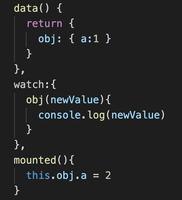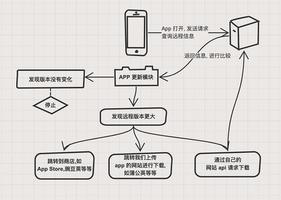React 哲学
本篇将会通过 React 构建一个可搜索的产品数据表格来更深刻地领会 React 哲学。
假设我们已经有了一个返回 JSON 的 API,以及设计师提供的组件设计稿。如下所示:
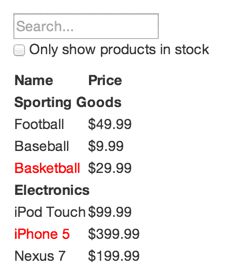
[ {category: "Sporting Goods", price: "$49.99", stocked: true, name: "Football"},
{category: "Sporting Goods", price: "$9.99", stocked: true, name: "Baseball"},
{category: "Sporting Goods", price: "$29.99", stocked: false, name: "Basketball"},
{category: "Electronics", price: "$99.99", stocked: true, name: "iPod Touch"},
{category: "Electronics", price: "$399.99", stocked: false, name: "iPhone 5"},
{category: "Electronics", price: "$199.99", stocked: true, name: "Nexus 7"}
];
第一步:将设计好的 UI 划分为组件层级
但你如何确定应该将哪些部分划分到一个组件中呢?你可以将组件当作一种函数或者是对象来考虑,根据单一功能原则来判定组件的范围。也就是说,一个组件原则上只能负责一个功能。如果它需要负责更多的功能,这时候就应该考虑将它拆分成更小的组件。
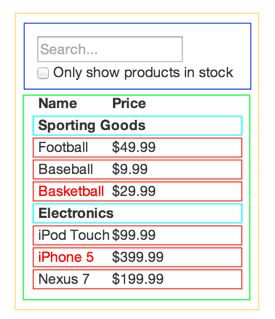
我们将把它们描述为更加清晰的层级:
- FilterableProductTable - SearchBar
- ProductTable
- ProductCategoryRow
- ProductRow
第二步:用 React 创建一个静态版本
props 是父组件向子组件传递数据的方式。即使你已经熟悉了 state 的概念,也完全不应该使用 state 构建静态版本。
function SearchBar(){ return <div>
<input type="text" placeholder="Search..." />
<p><input type="checkbox" />Only show products in stock</p>
</div>
}
function ProductCategoryRow(props){
const category = props.category;
return (
<tr>
<th colSpan="2">
{category}
</th>
</tr>
);
}
function ProductRow(props){
const product = props.product;
const name = product.stocked ?
product.name :
<span style={{color: 'red'}}>
{product.name}
</span>;
return <tr>
<td>{name}</td>
<td>{product.price}</td>
</tr>
}
function ProductTable(props){
const rows = [];
let lastCategory = null;
props.products.forEach((product) => {
if (product.category !== lastCategory) {
rows.push(
<ProductCategoryRow
category={product.category}
key={product.category} />
);
}
rows.push(
<ProductRow
product={product}
key={product.name} />
);
lastCategory = product.category;
});
return <div>
<table>
<thead>
<tr>
<th>Name</th>
<th>Price</th>
</tr>
</thead>
<tbody>
{rows}
</tbody>
</table>
</div>
}
class FilterableProductTable extends React.Component {
constructor(props) {
super(props);
this.state = { list: [] };
}
render() {
return <div>
<SearchBar></SearchBar>
<ProductTable products={this.props.products}></ProductTable>
</div>
}
}
const PRODUCTS = [
{category: 'Sporting Goods', price: '$49.99', stocked: true, name: 'Football'},
{category: 'Sporting Goods', price: '$9.99', stocked: true, name: 'Baseball'},
{category: 'Sporting Goods', price: '$29.99', stocked: false, name: 'Basketball'},
{category: 'Electronics', price: '$99.99', stocked: true, name: 'iPod Touch'},
{category: 'Electronics', price: '$399.99', stocked: false, name: 'iPhone 5'},
{category: 'Electronics', price: '$199.99', stocked: true, name: 'Nexus 7'}
];
ReactDOM.render(
<FilterableProductTable products={PRODUCTS}/>,
document.getElementById('root')
);
第三步:确定 UI state 的最小(且完整)表示
想要使你的 UI 具备交互功能,需要有触发基础数据模型改变的能力。React 通过实现 state 来完成这个任务。
我们的示例应用拥有如下数据:
- 包含所有产品的原始列表(props)。它是由父组件传递而来,用props。
- 用户输入的搜索词(state)。随着时间会变化,而且不是由其他数据计算而来,用state。
- 复选框是否选中的值(state)。同2
- 经过搜索筛选的产品列表。可以由原始列表和搜索词、复选框计算出来,用props。
第四步:确定 state 放置的位置
哪个组件应该拥有某个 state 这件事,对初学者来说往往是最难理解的部分。
一个原则是,放在会被使用的最顶层的组件,搜索词和复选框的值,因为会被FilterableProductTable用于筛选数据,因此会被存放在 FilterableProductTable 组件中。
class FilterableProductTable extends React.Component { constructor(props) {
// ...
this.state = {filterText: '', inStockOnly: false}
// ...
}
// ...
}
第五步:添加反向数据流
最后一步,每当用户改变表单的值,我们需要改变 state 来反映用户的当前输入。
- 在 SearchBar 的表单中,设定输入框和勾选框初始值,并且绑定处理函数
- 在 SearchBar 的自己的函数中,通过 props 去调用 FilterableProductTable 传递的方法
- FilterableProductTable 将对应的数据通过 setState 更新
- FilterableProductTable 中增加输入和勾选的变量传递到 SearchBar 和 ProductTable
- ProductTable 中基于传入的变量,来控制展示的的内容
完整的例子:
class SearchBar extends React.Component { constructor(props) {
super(props);
this.handleFilterTextChange = this.handleFilterTextChange.bind(this);
this.handleInStockChange = this.handleInStockChange.bind(this);
}
handleFilterTextChange(e) {
this.props.onFilterTextChange(e.target.value);
}
handleInStockChange(e) {
this.props.onInStockChange(e.target.checked);
}
render() {
return <div>
<input type="text" placeholder="Search..."
value={this.props.filterText}
onChange={this.handleFilterTextChange}
/>
<p><input type="checkbox"
checked={this.props.inStockOnly}
onChange={this.handleInStockChange}/>Only show products in stock</p>
</div>
}
}
function ProductCategoryRow(props){
const category = props.category;
return (
<tr>
<th colSpan="2">
{category}
</th>
</tr>
);
}
function ProductRow(props){
const product = props.product;
const name = product.stocked ?
product.name :
<span style={{color: 'red'}}>
{product.name}
</span>;
return <tr>
<td>{name}</td>
<td>{product.price}</td>
</tr>
}
function ProductTable(props){
const rows = [];
let lastCategory = null;
const filterText = props.filterText;
const inStockOnly = props.inStockOnly;
props.products.forEach((product) => {
if (product.name.indexOf(filterText) === -1) {
return;
}
if (inStockOnly && !product.stocked) {
return;
}
if (product.category !== lastCategory) {
rows.push(
<ProductCategoryRow
category={product.category}
key={product.category} />
);
}
rows.push(
<ProductRow
product={product}
key={product.name} />
);
lastCategory = product.category;
});
return <div>
<table>
<thead>
<tr>
<th>Name</th>
<th>Price</th>
</tr>
</thead>
<tbody>
{rows}
</tbody>
</table>
</div>
}
class FilterableProductTable extends React.Component {
constructor(props) {
super(props);
this.state = {filterText: '', inStockOnly: false}
this.handleFilterTextChange = this.handleFilterTextChange.bind(this);
this.handleInStockChange = this.handleInStockChange.bind(this);
}
handleFilterTextChange(filterText) {
this.setState({
filterText: filterText
});
}
handleInStockChange(inStockOnly) {
this.setState({
inStockOnly: inStockOnly
})
}
render() {
return <div>
<SearchBar
filterText={this.state.filterText}
inStockOnly={this.state.inStockOnly}
onFilterTextChange={this.handleFilterTextChange}
onInStockChange={this.handleInStockChange}></SearchBar>
<ProductTable
products={this.props.products}
filterText={this.state.filterText}
inStockOnly={this.state.inStockOnly}
></ProductTable>
</div>
}
}
const PRODUCTS = [
{category: 'Sporting Goods', price: '$49.99', stocked: true, name: 'Football'},
{category: 'Sporting Goods', price: '$9.99', stocked: true, name: 'Baseball'},
{category: 'Sporting Goods', price: '$29.99', stocked: false, name: 'Basketball'},
{category: 'Electronics', price: '$99.99', stocked: true, name: 'iPod Touch'},
{category: 'Electronics', price: '$399.99', stocked: false, name: 'iPhone 5'},
{category: 'Electronics', price: '$199.99', stocked: true, name: 'Nexus 7'}
];
ReactDOM.render(
<FilterableProductTable products={PRODUCTS}/>,
document.getElementById('root')
);
以上是 React 哲学 的全部内容, 来源链接: utcz.com/z/264123.html