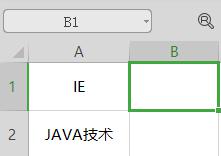在Swift中将UITextField输入限制为数字
如何在Swift中将用户的TextField输入限制为数字?
回答:
您可以使用UITextFieldDelegate的shouldChangeCharactersInRange方法将用户的输入限制为数字:
func textField(textField: UITextField, shouldChangeCharactersInRange range: NSRange,
replacementString string: String) -> Bool {
// Create an `NSCharacterSet` set which includes everything *but* the digits
let inverseSet = NSCharacterSet(charactersInString:"0123456789").invertedSet
// At every character in this "inverseSet" contained in the string,
// split the string up into components which exclude the characters
// in this inverse set
let components = string.componentsSeparatedByCharactersInSet(inverseSet)
// Rejoin these components
let filtered = components.joinWithSeparator("") // use join("", components) if you are using Swift 1.2
// If the original string is equal to the filtered string, i.e. if no
// inverse characters were present to be eliminated, the input is valid
// and the statement returns true; else it returns false
return string == filtered
}
为Swift 3更新:
func textField(_ textField: UITextField, shouldChangeCharactersIn range: NSRange,
replacementString string: String) -> Bool {
// Create an `NSCharacterSet` set which includes everything *but* the digits
let inverseSet = NSCharacterSet(charactersIn:"0123456789").inverted
// At every character in this "inverseSet" contained in the string,
// split the string up into components which exclude the characters
// in this inverse set
let components = string.components(separatedBy: inverseSet)
// Rejoin these components
let filtered = components.joined(separator: "") // use join("", components) if you are using Swift 1.2
// If the original string is equal to the filtered string, i.e. if no
// inverse characters were present to be eliminated, the input is valid
// and the statement returns true; else it returns false
return string == filtered
}
以上是 在Swift中将UITextField输入限制为数字 的全部内容, 来源链接: utcz.com/qa/435309.html