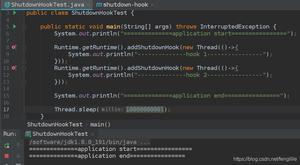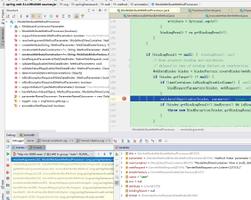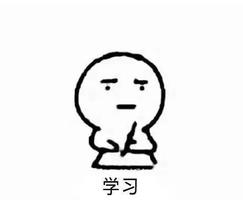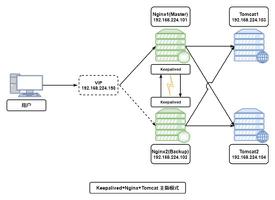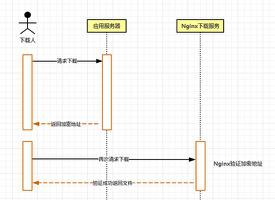使用Selenium WebDriver以自定义路径下载文件
我是selenium的新手,我想在特定的自定义文件夹中使用selenium chrome
Web驱动程序下载文件。默认情况下,文件正在浏览器指定的下载路径中下载。任何人都建议在C#Selenium中以自定义路径下载文件的最佳解决方案。
回答:
希望对您有帮助!
var chromeOptions = new ChromeOptions(); chromeOptions.AddUserProfilePreference("download.default_directory", "Your_Path");
chromeOptions.AddUserProfilePreference("intl.accept_languages", "nl");
chromeOptions.AddUserProfilePreference("disable-popup-blocking", "true");
var driver = new ChromeDriver("Driver_Path", chromeOptions);
以上是 使用Selenium WebDriver以自定义路径下载文件 的全部内容, 来源链接: utcz.com/qa/427631.html