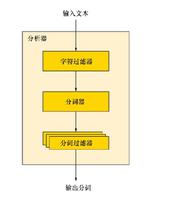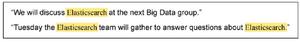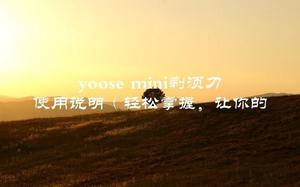Logstash:将日志文件中的复杂多行JSON解析为ElasticSearch
首先我要说的是,我在这里已经通过了尽可能多的示例,但仍然无法奏效。我不确定是否是因为日志文件中JSON的复杂性。
我正在寻找示例日志条目,让Logstash读取它,并将JSON作为JSON发送到ElasticSearch。
(简化的)示例如下所示:
[0m[0m16:02:08,685 INFO [org.jboss.as.server] (ServerService Thread Pool -- 28) JBAS018559: {"appName": "SomeApp",
"freeMemReqStartBytes": 544577648,
"freeMemReqEndBytes": 513355408,
"totalMem": 839385088,
"maxMem": 1864368128,
"anonymousUser": false,
"sessionId": "zz90g0dFQkACVao4ZZL34uAb",
"swAction": {
"clock": 0,
"clockStart": 1437766438950,
"name": "General",
"trackingMemory": false,
"trackingMemoryGcFirst": true,
"memLast": 0,
"memOrig": 0
},
"remoteHost": "127.0.0.1",
"remoteAddr": "127.0.0.1",
"requestMethod": "GET",
"mapLocalObjectCount": {
"FinanceEmployee": {
"x": 1,
"singleton": false
},
"QuoteProcessPolicyRef": {
"x": 10,
"singleton": false
},
"LocationRef": {
"x": 2,
"singleton": false
}
},
"theSqlStats": {
"lstStat": [
{
"sql": "select * FROM DUAL",
"truncated": false,
"truncatedSize": -1,
"recordCount": 1,
"foundInCache": false,
"putInCache": false,
"isUpdate": false,
"sqlFrom": "DUAL",
"usingPreparedStatement": true,
"isLoad": false,
"sw": {
"clock": 104,
"clockStart": 1437766438970,
"name": "General",
"trackingMemory": false,
"trackingMemoryGcFirst": true,
"memLast": 0,
"memOrig": 0
},
"count": 0
},
{
"sql": "select * FROM DUAL2",
"truncated": false,
"truncatedSize": -1,
"recordCount": 0,
"foundInCache": false,
"putInCache": false,
"isUpdate": false,
"sqlFrom": "DUAL2",
"usingPreparedStatement": true,
"isLoad": false,
"sw": {
"clock": 93,
"clockStart": 1437766439111,
"name": "General",
"trackingMemory": false,
"trackingMemoryGcFirst": true,
"memLast": 0,
"memOrig": 0
},
"count": 0
}
]
}
}
我尝试过的Logstash配置无效。到目前为止最接近的是:
input { file {
codec => multiline {
pattern => '\{(.*)\}'
negate => true
what => previous
}
path => [ '/var/log/logstash.log' ]
start_position => "beginning"
sincedb_path => "/dev/null"
}
}
filter {
json {
source => message
}
}
output {
stdout { codec => rubydebug }
elasticsearch {
cluster => "logstash"
index => "logstashjson"
}
}
我也尝试过:
input { file {
type => "json"
path => "/var/log/logstash.log"
codec => json #also tried json_lines
}
}
filter {
json {
source => "message"
}
}
output {
stdout { codec => rubydebug }
elasticsearch {
cluster => "logstash"
codec => "json" #also tried json_lines
index => "logstashjson"
}
}
我只想获取上面发布的JSON并将其“按原样”发送给ElasticSearch,就像我对该文件进行了cURL PUT一样。感谢您的帮助,谢谢!
在Leonid的帮助下,这是我现在的配置:
input { file {
codec => multiline {
pattern => "^\["
negate => true
what => previous
}
path => [ '/var/log/logstash.log' ]
start_position => "beginning"
sincedb_path => "/dev/null"
}
}
filter {
grok {
match => { "message" => "^(?<rubbish>.*?)(?<logged_json>{.*)" }
}
json {
source => "logged_json"
target => "parsed_json"
}
}
output {
stdout {
codec => rubydebug
}
elasticsearch {
cluster => "logstash"
index => "logstashjson"
}
}
回答:
抱歉,我无法发表评论,因此将发布答案。 您document_type在elaticsearch配置中缺少a ,否则将如何推导?
好吧,在查看了logstash参考并与@Ascalonian紧密合作之后,我们想到了以下配置:
input { file {
# in the input you need to properly configure the multiline codec.
# You need to match the line that has the timestamp at the start,
# and then say 'everything that is NOT this line should go to the previous line'.
# the pattern may be improved to handle case when json array starts at the first
# char of the line, but it is sufficient currently
codec => multiline {
pattern => "^\["
negate => true
what => previous
max_lines => 2000
}
path => [ '/var/log/logstash.log']
start_position => "beginning"
sincedb_path => "/dev/null"
}
}
filter {
# extract the json part of the message string into a separate field
grok {
match => { "message" => "^.*?(?<logged_json>{.*)" }
}
# replace newlines in the json string since the json filter below
# can not deal with those. Also it is time to delete unwanted fields
mutate {
gsub => [ 'logged_json', '\n', '' ]
remove_field => [ "message", "@timestamp", "host", "path", "@version", "tags"]
}
# parse the json and remove the string field upon success
json {
source => "logged_json"
remove_field => [ "logged_json" ]
}
}
output {
stdout {
codec => rubydebug
}
elasticsearch {
cluster => "logstash"
index => "logstashjson"
}
}
以上是 Logstash:将日志文件中的复杂多行JSON解析为ElasticSearch 的全部内容, 来源链接: utcz.com/qa/427189.html