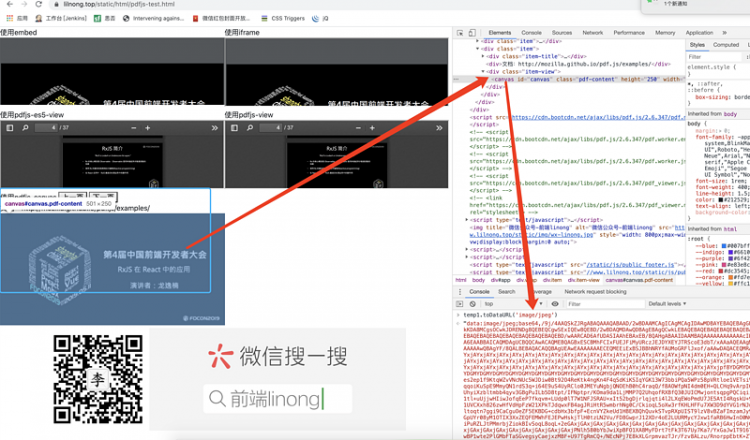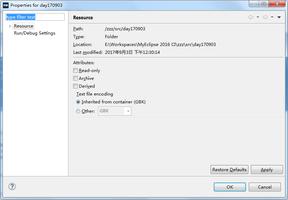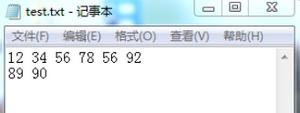pdf.js:使用base64文件源而不是url渲染pdf文件
我正在尝试使用pdf.js从pdf渲染页面
通常,使用网址,我可以这样做:
PDFJS.getDocument("http://www.server.com/file.pdf").then(function getPdfHelloWorld(pdf) { //
// Fetch the first page
//
pdf.getPage(1).then(function getPageHelloWorld(page) {
var scale = 1.5;
var viewport = page.getViewport(scale);
//
// Prepare canvas using PDF page dimensions
//
var canvas = document.getElementById('the-canvas');
var context = canvas.getContext('2d');
canvas.height = viewport.height;
canvas.width = viewport.width;
//
// Render PDF page into canvas context
//
page.render({canvasContext: context, viewport: viewport});
});
});
但是在这种情况下,我将文件放在base64中而不是url中:
data:application/pdf;base64,JVBERi0xLjUKJdDUxdgKNSAwIG9iaiA8PAovTGVuZ3RoIDE2NjUgICAgICAKL0ZpbHRlciAvRmxhdGVEZWNvZGUKPj4Kc3RyZWFtCnjarVhLc9s2...如何做到这一点?
回答:
从http://mozilla.github.com/pdf.js/build/pdf.js的源代码中
/** * This is the main entry point for loading a PDF and interacting with it.
* NOTE: If a URL is used to fetch the PDF data a standard XMLHttpRequest(XHR)
* is used, which means it must follow the same origin rules that any XHR does
* e.g. No cross domain requests without CORS.
*
* @param {string|TypedAray|object} source Can be an url to where a PDF is
* located, a typed array (Uint8Array) already populated with data or
* and parameter object with the following possible fields:
* - url - The URL of the PDF.
* - data - A typed array with PDF data.
* - httpHeaders - Basic authentication headers.
* - password - For decrypting password-protected PDFs.
*
* @return {Promise} A promise that is resolved with {PDFDocumentProxy} object.
*/
因此,使用标准XMLHttpRequest(XHR)来检索文档。问题在于XMLHttpRequests不支持数据:uris(例如data:application/ pdf; base64,JVBERi0xLjUK …)。
var BASE64_MARKER = ';base64,';function convertDataURIToBinary(dataURI) {
var base64Index = dataURI.indexOf(BASE64_MARKER) + BASE64_MARKER.length;
var base64 = dataURI.substring(base64Index);
var raw = window.atob(base64);
var rawLength = raw.length;
var array = new Uint8Array(new ArrayBuffer(rawLength));
for(var i = 0; i < rawLength; i++) {
array[i] = raw.charCodeAt(i);
}
return array;
}
var pdfAsDataUri = "data:application/pdf;base64,JVBERi0xLjUK..."; // shortenedvar pdfAsArray = convertDataURIToBinary(pdfAsDataUri);
PDFJS.getDocument(pdfAsArray)
以上是 pdf.js:使用base64文件源而不是url渲染pdf文件 的全部内容, 来源链接: utcz.com/qa/426033.html