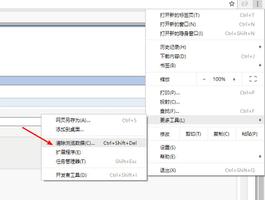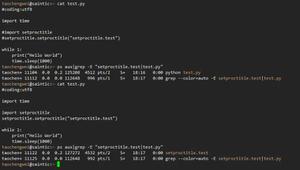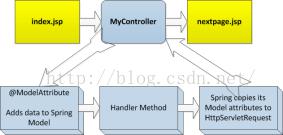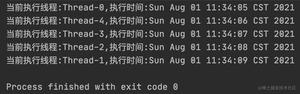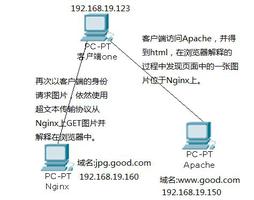selenium测试运行不会保存cookie?
因此,我正在尝试Selenium自动化,并且试图编写一个测试用例,该用例可以登录,转到特定页面,输入数据,然后按Submit。问题在于,它运行时会键入凭据,然后按“提交”,网站将返回:
该站点使用HTTP cookie来验证授权信息。请启用HTTP cookie以继续。
但是,当我添加此行[以// 1表示]时:
driver.findElement(By.cssSelector("p > input[type=\"submit\"]")).click();它允许登录通过,直到到达发送消息页面[以//
2表示],然后再次要求提供凭据(就像从未登录过一样)。那么,Firefox根本不接受Cookie吗?我该如何解决?
import org.junit.After;import org.junit.Before;
import org.junit.Test;
import org.junit.runner.JUnitCore;
import org.openqa.selenium.*;
import org.openqa.selenium.firefox.FirefoxDriver;
import java.util.concurrent.TimeUnit;
import static org.junit.Assert.assertEquals;
import static org.junit.Assert.fail;
public class LaPwn {
private WebDriver driver;
private String baseUrl;
private boolean acceptNextAlert = true;
private StringBuffer verificationErrors = new StringBuffer();
private String UserID = "";
private String UserPW = "";
private String UserPIN = "";
public static void main(String[] args) throws Exception {
UserInfo User = new UserInfo();
User.setUserInfo();
System.out.println(User.getUserID());
System.out.println(User.getUserPW());
System.out.println(User.getUserPIN());
JUnitCore.main("LaPwn");
}
@Before
public void setUp() throws Exception {
driver = new FirefoxDriver();
baseUrl = "https://my_url.com";
driver.manage().timeouts().implicitlyWait(30, TimeUnit.SECONDS);
}
@Test
public void testLaPwn() throws Exception {
driver.get(baseUrl + "/Login");
//1
driver.findElement(By.cssSelector("p > input[type=\"submit\"]")).click();
//1
driver.findElement(By.id("UserID")).clear();
driver.findElement(By.id("UserID")).sendKeys("User.getUserID()");
driver.findElement(By.name("PIN")).clear();
driver.findElement(By.name("PIN")).sendKeys("User.getUserPW()");
driver.findElement(By.cssSelector("p > input[type=\"submit\"]")).click();
driver.findElement(By.id("apin_id")).sendKeys("User.getUserPIN()");
driver.findElement(By.cssSelector("div.pagebodydiv > form > input[type=\"submit\"]")).click();
//2
driver.get(baseUrl + "/messagecenter");
//2
try {
assertEquals("Send message:", driver.getTitle());
} catch (Error e) {
verificationErrors.append(e.toString());
}
driver.findElement(By.id("user")).clear();
driver.findElement(By.id("user")).sendKeys("test123");
driver.findElement(By.id("messg")).clear();
driver.findElement(By.id("messg")).sendKeys("Hello test123!");
driver.findElement(By.xpath("(//input[@name='SEND_BTN'])[2]")).click();
}
@After
public void tearDown() throws Exception {
driver.quit();
String verificationErrorString = verificationErrors.toString();
if (!"".equals(verificationErrorString)) {
fail(verificationErrorString);
}
}
private boolean isElementPresent(By by) {
try {
driver.findElement(by);
return true;
} catch (NoSuchElementException e) {
return false;
}
}
private boolean isAlertPresent() {
try {
driver.switchTo().alert();
return true;
} catch (NoAlertPresentException e) {
return false;
}
}
private String closeAlertAndGetItsText() {
try {
Alert alert = driver.switchTo().alert();
String alertText = alert.getText();
if (acceptNextAlert) {
alert.accept();
} else {
alert.dismiss();
}
return alertText;
} finally {
acceptNextAlert = true;
}
}
}
回答:
根据您的问题陈述,您面临的问题是硒正在打开一个未启用Cookie的新的Firefox配置文件。
driver = new FirefoxDriver();
您必须在此处进行修复,以打开一个启用了Cookie的配置文件。一种方法是在firefox中创建您自己的配置文件并打开该配置文件,而不是通过FirefoxDriver()直接打开;
ProfilesIni profileObj = new ProfilesIni();FirefoxProfile yourFFProfile = profileObj.getProfile("your profile");
driver = new FirefoxDriver(yourFFProfile);
这样,您可以在该配置文件中进行所需的任何设置,并在该设置下运行测试。如果需要启用Cookie,请在firefox选项中进行。
以下是根据seleniumhq.org打开特定配置文件的另一种方法
File profileDir = new File("path/to/top/level/of/profile");FirefoxProfile profile = new FirefoxProfile(profileDir);
profile.addAdditionalPreferences(extraPrefs);
WebDriver driver = new FirefoxDriver(profile);
检查源以获取有关此主题的更多信息。来源:http://docs.seleniumhq.org/docs/03_webdriver.jsp#modifying-
the-firefox-
profile
以上是 selenium测试运行不会保存cookie? 的全部内容, 来源链接: utcz.com/qa/425999.html