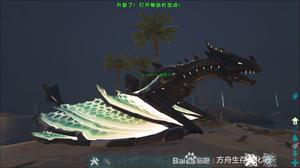集成两个Docker应用-Docker compose和Docker run
我正在尝试集成两个应用程序。目前,我有一个包含两个服务的docker-compose文件和另一个docker-
run命令以启动另一个服务。根据下面的配置,我希望将互连在端口3030上运行的OHIF
Viewer和运行在8042上的Orthanc。我的意思是,如果我在Orthanc中上传图片,则应该可以在OHIF查看器中看到它们。目前,我可以在各自的端口中同时查看Orthanc和OHIF查看器,但看不到它们之间的任何交互。例如:在OHIF
Viewer中看不到我的图像(在Orthanc中上传)。
我认为dockersupport-app.json文件负责此交互,因为它具有有关端口8042的信息,并在docker-
compose.yml文件的“卷”部分中使用。
这是我的docker-compose文件
version: '3.6' services:
mongo:
image: "mongo:latest"
container_name: ohif-mongo
ports:
- "27017:27017"
viewer:
image: ohif/viewer:latest
container_name: ohif-viewer
ports:
- "3030:80"
environment:
- MONGO_URL=mongodb://mongo:27017/ohif
extra_hosts:
- "pacsIP:172.xx.xxx.xxx"
volumes:
- ./dockersupport-app.json:/app/app.json
dockersupport-app.json如下图所示
{ "apps" : [{
"name" : "ohif-viewer",
"script" : "main.js",
"watch" : true,
"merge_logs" : true,
"cwd" : "/app/bundle/",
"env": {
"METEOR_SETTINGS": {
"servers": {
"dicomWeb": [
{
"name": "Orthanc",
"wadoUriRoot": "http://pacsIP:8042/wado", # these ports
"qidoRoot": "http://pacsIP:8042/dicom-web", #these ports
"wadoRoot": "http://pacsIP:8042/dicom-web", #these ports
"qidoSupportsIncludeField": false,
"imageRendering": "wadouri",
"thumbnailRendering": "wadouri",
"requestOptions": {
"auth": "orthanc:orthanc",
"logRequests": true,
"logResponses": false,
"logTiming": true
}
}
]
},
"defaultServiceType": "dicomWeb",
"public": {
"ui": {
"studyListDateFilterNumDays": 1
}
},
"proxy": {
"enabled": true
}
}
}
}]
}
我的docker run命令在端口8042中启动Orthanc,如下所示
docker run -p 4242:4242 -p 8042:8042 --rm --name orthanc -v $(pwd)/orthanc/config/orthanc.json:/etc/orthanc/orthanc.json -v
$(pwd)/orthanc/config/orthanc-db:/var/lib/orthanc/orthanc-db
jodogne/orthanc-
plugins /etc/orthanc --verbose
关于如何将这两者整合在一起,您能帮我吗?以上所有文件/代码是我所拥有的信息。
回答:
配置不起作用主要是因为应用程序未读取dockersupport-app.json。以下是基于项目在线文档的工作示例。
另一个问题是对dicomWeb服务器的访问。您正在使用pacsIP:8042,如果请求是从容器内部启动的,则可以。但这是一个javascript应用程序,该请求由主机上的浏览器启动。因此,应使用“
localhost”。
这是一个有效的配置:
version: '3.6'services:
mongo:
image: "mongo:latest"
container_name: ohif-mongo
ports:
- "27017:27017"
viewer:
image: ohif/viewer:latest
container_name: ohif-viewer
ports:
- "3030:80"
environment:
- MONGO_URL=mongodb://mongo:27017/ohif
volumes:
- ./config/default.js:/usr/share/nginx/html/config/default.js
depends_on:
- mongo
- proxy
orthanc:
image: jodogne/orthanc-plugins
ports:
- "4242:4242"
- "8042:8042"
volumes:
# Config
- ./config/orthanc.json:/etc/orthanc/orthanc.json:ro
# Persist data
- ./volumes/orthanc-db/:/var/lib/orthanc/db/
command: "/etc/orthanc --verbose"
proxy:
image: nginx:1.15-alpine
ports:
- 8899:80
volumes:
- ./config/nginx.conf:/etc/nginx/nginx.conf:ro
depends_on:
- orthanc
restart: unless-stopped
在 文件夹中放置文件:
window.config = { // default: '/'
routerBasename: '/',
// default: ''
relativeWebWorkerScriptsPath: '',
servers: {
dicomWeb: [
{
name: 'DCM4CHEE',
wadoUriRoot: 'http://localhost:8899/wado',
qidoRoot: 'http://localhost:8899/dicom-web',
wadoRoot: 'http://localhost:8899/dicom-web',
qidoSupportsIncludeField: true,
imageRendering: 'wadouri',
thumbnailRendering: 'wadouri',
requestOptions: {
requestFromBrowser: true,
auth: "orthanc:orthanc",
"logRequests": true,
"logResponses": true,
"logTiming": true
},
},
],
},
// Extensions should be able to suggest default values for these?
// Or we can require that these be explicitly set
hotkeys: [
// ~ Global
{
commandName: 'incrementActiveViewport',
label: 'Next Image Viewport',
keys: ['right'],
},
{
commandName: 'decrementActiveViewport',
label: 'Previous Image Viewport',
keys: ['left'],
},
// Supported Keys: https://craig.is/killing/mice
// ~ Cornerstone Extension
{ commandName: 'rotateViewportCW', label: 'Rotate Right', keys: ['r'] },
{ commandName: 'rotateViewportCCW', label: 'Rotate Left', keys: ['l'] },
{ commandName: 'invertViewport', label: 'Invert', keys: ['i'] },
{
commandName: 'flipViewportVertical',
label: 'Flip Horizontally',
keys: ['h'],
},
{
commandName: 'flipViewportHorizontal',
label: 'Flip Vertically',
keys: ['v'],
},
{ commandName: 'scaleUpViewport', label: 'Zoom In', keys: ['+'] },
{ commandName: 'scaleDownViewport', label: 'Zoom Out', keys: ['-'] },
{ commandName: 'fitViewportToWindow', label: 'Zoom to Fit', keys: ['='] },
{ commandName: 'resetViewport', label: 'Reset', keys: ['space'] },
// clearAnnotations
// nextImage
// previousImage
// firstImage
// lastImage
{
commandName: 'nextViewportDisplaySet',
label: 'Previous Series',
keys: ['pagedown'],
},
{
commandName: 'previousViewportDisplaySet',
label: 'Next Series',
keys: ['pageup'],
},
// ~ Cornerstone Tools
{ commandName: 'setZoomTool', label: 'Zoom', keys: ['z'] },
],
};
worker_processes 1;events { worker_connections 1024; }
http {
upstream orthanc-server {
server orthanc:8042;
}
server {
listen [::]:80 default_server;
listen 80;
# CORS Magic
add_header 'Access-Control-Allow-Origin' '*';
add_header 'Access-Control-Allow_Credentials' 'true';
add_header 'Access-Control-Allow-Headers' 'Authorization,Accept,Origin,DNT,X-CustomHeader,Keep-Alive,User-Agent,X-Requested-With,If-Modified-Since,Cache-Control,Content-Type,Content-Range,Range';
add_header 'Access-Control-Allow-Methods' 'GET,POST,OPTIONS,PUT,DELETE,PATCH';
location / {
if ($request_method = 'OPTIONS') {
add_header 'Access-Control-Allow-Origin' '*';
add_header 'Access-Control-Allow_Credentials' 'true';
add_header 'Access-Control-Allow-Headers' 'Authorization,Accept,Origin,DNT,X-CustomHeader,Keep-Alive,User-Agent,X-Requested-With,If-Modified-Since,Cache-Control,Content-Type,Content-Range,Range';
add_header 'Access-Control-Allow-Methods' 'GET,POST,OPTIONS,PUT,DELETE,PATCH';
add_header 'Access-Control-Max-Age' 1728000;
add_header 'Content-Type' 'text/plain charset=UTF-8';
add_header 'Content-Length' 0;
return 204;
}
proxy_pass http://orthanc:8042;
proxy_redirect off;
proxy_set_header Host $host;
proxy_set_header X-Real-IP $remote_addr;
proxy_set_header X-Forwarded-For $proxy_add_x_forwarded_for;
proxy_set_header X-Forwarded-Host $server_name;
# CORS Magic
add_header 'Access-Control-Allow-Origin' '*';
add_header 'Access-Control-Allow_Credentials' 'true';
add_header 'Access-Control-Allow-Headers' 'Authorization,Accept,Origin,DNT,X-CustomHeader,Keep-Alive,User-Agent,X-Requested-With,If-Modified-Since,Cache-Control,Content-Type,Content-Range,Range';
add_header 'Access-Control-Allow-Methods' 'GET,POST,OPTIONS,PUT,DELETE,PATCH';
}
}
}
{ "Name": "Orthanc inside Docker",
"StorageDirectory": "/var/lib/orthanc/db",
"IndexDirectory": "/var/lib/orthanc/db",
"StorageCompression": false,
"MaximumStorageSize": 0,
"MaximumPatientCount": 0,
"LuaScripts": [],
"Plugins": ["/usr/share/orthanc/plugins", "/usr/local/share/orthanc/plugins"],
"ConcurrentJobs": 2,
"HttpServerEnabled": true,
"HttpPort": 8042,
"HttpDescribeErrors": true,
"HttpCompressionEnabled": true,
"DicomServerEnabled": true,
"DicomAet": "ORTHANC",
"DicomCheckCalledAet": false,
"DicomPort": 4242,
"DefaultEncoding": "Latin1",
"DeflatedTransferSyntaxAccepted": true,
"JpegTransferSyntaxAccepted": true,
"Jpeg2000TransferSyntaxAccepted": true,
"JpegLosslessTransferSyntaxAccepted": true,
"JpipTransferSyntaxAccepted": true,
"Mpeg2TransferSyntaxAccepted": true,
"RleTransferSyntaxAccepted": true,
"UnknownSopClassAccepted": false,
"DicomScpTimeout": 30,
"RemoteAccessAllowed": true,
"SslEnabled": false,
"SslCertificate": "certificate.pem",
"AuthenticationEnabled": false,
"RegisteredUsers": {
"test": "test"
},
"DicomModalities": {},
"DicomModalitiesInDatabase": false,
"DicomAlwaysAllowEcho": true,
"DicomAlwaysAllowStore": true,
"DicomCheckModalityHost": false,
"DicomScuTimeout": 10,
"OrthancPeers": {},
"OrthancPeersInDatabase": false,
"HttpProxy": "",
"HttpVerbose": true,
"HttpTimeout": 10,
"HttpsVerifyPeers": true,
"HttpsCACertificates": "",
"UserMetadata": {},
"UserContentType": {},
"StableAge": 60,
"StrictAetComparison": false,
"StoreMD5ForAttachments": true,
"LimitFindResults": 0,
"LimitFindInstances": 0,
"LimitJobs": 10,
"LogExportedResources": false,
"KeepAlive": true,
"TcpNoDelay": true,
"HttpThreadsCount": 50,
"StoreDicom": true,
"DicomAssociationCloseDelay": 5,
"QueryRetrieveSize": 10,
"CaseSensitivePN": false,
"LoadPrivateDictionary": true,
"Dictionary": {},
"SynchronousCMove": true,
"JobsHistorySize": 10,
"SaveJobs": true,
"OverwriteInstances": false,
"MediaArchiveSize": 1,
"StorageAccessOnFind": "Always",
"MetricsEnabled": true,
"DicomWeb": {
"Enable": true,
"Root": "/dicom-web/",
"EnableWado": true,
"WadoRoot": "/wado",
"Host": "127.0.0.1",
"Ssl": false,
"StowMaxInstances": 10,
"StowMaxSize": 10,
"QidoCaseSensitive": false
}
}
使用此配置运行:
docker-compose up -d viewer上传图片:http:// localhost:8899
在查看器中查看图像:http:// localhost:3030
以上是 集成两个Docker应用-Docker compose和Docker run 的全部内容, 来源链接: utcz.com/qa/412841.html