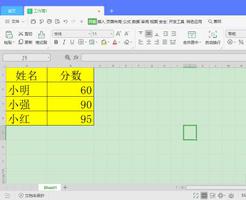将文本从jTextArea保存(即另存为)到新的.txt文件中
我正忙于将文字处理程序作为我的项目之一,我需要将输入jTextArea的文本另存为.txt文件,并带有用户选择的名称和位置。注意“
fc”是我已经声明的文件选择器的名称。
public class TextEditor extends javax.swing.JFrame { int count = 2;
JTextArea n = new JTextArea();
final JFileChooser fc = new JFileChooser();
public void SaveAs() {
final JFileChooser SaveAs = new JFileChooser();
SaveAs.setApproveButtonText("Save");
int actionDialog = SaveAs.showOpenDialog(this);
File fileName = new File(SaveAs.getSelectedFile() + ".txt");
try {
if (fileName == null) {
return;
}
BufferedWriter outFile = new BufferedWriter(new FileWriter(fileName));
outFile.write(n.getText()); //put in textfile
outFile.close();
} catch (IOException ex) {
}
}
回答:
我将使用JTetArea自己的write方法,因为这将使写入文件变得容易,并将很好地处理所有换行。例如(并借用您的代码):
public class TextEditor extends JFrame { int count = 2;
JTextArea n = new JTextArea();
final JFileChooser fc = new JFileChooser();
public void SaveAs() {
final JFileChooser SaveAs = new JFileChooser();
SaveAs.setApproveButtonText("Save");
int actionDialog = SaveAs.showOpenDialog(this);
if (actionDialog != JFileChooser.APPROVE_OPTION) {
return;
}
File fileName = new File(SaveAs.getSelectedFile() + ".txt");
BufferedWriter outFile = null;
try {
outFile = new BufferedWriter(new FileWriter(fileName));
n.write(outFile); // *** here: ***
} catch (IOException ex) {
ex.printStackTrace();
} finally {
if (outFile != null) {
try {
outFile.close();
} catch (IOException e) {
// one of the few times that I think that it's OK
// to leave this blank
}
}
}
}
}
您的代码中有一些错误。例如,这可行
import java.awt.BorderLayout;import java.awt.event.ActionEvent;
import java.io.*;
import javax.swing.*;
import javax.swing.filechooser.FileNameExtensionFilter;
@SuppressWarnings("serial")
public class TextEditor extends JFrame {
int count = 2;
JTextArea textArea = new JTextArea(10, 30);
final JFileChooser fc = new JFileChooser();
public TextEditor() {
add(new JScrollPane(textArea));
add(new JPanel(){{add(new JButton(new AbstractAction("Save As") {
@Override
public void actionPerformed(ActionEvent arg0) {
saveAs();
}
}));}}, BorderLayout.SOUTH);
}
public void saveAs() {
FileNameExtensionFilter extensionFilter = new FileNameExtensionFilter("Text File", "txt");
final JFileChooser saveAsFileChooser = new JFileChooser();
saveAsFileChooser.setApproveButtonText("Save");
saveAsFileChooser.setFileFilter(extensionFilter);
int actionDialog = saveAsFileChooser.showOpenDialog(this);
if (actionDialog != JFileChooser.APPROVE_OPTION) {
return;
}
// !! File fileName = new File(SaveAs.getSelectedFile() + ".txt");
File file = saveAsFileChooser.getSelectedFile();
if (!file.getName().endsWith(".txt")) {
file = new File(file.getAbsolutePath() + ".txt");
}
BufferedWriter outFile = null;
try {
outFile = new BufferedWriter(new FileWriter(file));
textArea.write(outFile);
} catch (IOException ex) {
ex.printStackTrace();
} finally {
if (outFile != null) {
try {
outFile.close();
} catch (IOException e) {}
}
}
}
private static void createAndShowGui() {
TextEditor frame = new TextEditor();
frame.setDefaultCloseOperation(JFrame.EXIT_ON_CLOSE);
frame.pack();
frame.setLocationByPlatform(true);
frame.setVisible(true);
}
public static void main(String[] args) {
SwingUtilities.invokeLater(new Runnable() {
public void run() {
createAndShowGui();
}
});
}
}
以上是 将文本从jTextArea保存(即另存为)到新的.txt文件中 的全部内容, 来源链接: utcz.com/qa/412049.html