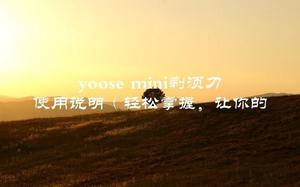Flutter:如何保持用户登录和注销
我正在获取csrf令牌并在控制台中打印响应数据,但是如何使用响应数据保持用户登录。我正在使用状态码进行登录,即如果状态码为200,则在此之后继续登录用户登录并仅在用户要注销时才注销
我已经看到了很多例子,但是没有一个例子对我有帮助。
就我而言,我正在使用csrf令牌,并且无法使其保持登录状态,并且我还使用了登录表单。
LoginPage.dart
import 'dart:io';import 'package:cookie_jar/cookie_jar.dart';
import 'package:dio/dio.dart';
import 'package:flutter/material.dart';
import 'package:flutter/services.dart';
import 'package:jignasa/home_screen.dart';
import 'package:jignasa/logindata.dart';
import 'package:path_provider/path_provider.dart';
class LoginPage extends StatefulWidget {
static String tag = 'login-page';
@override
_LoginPageState createState() => new _LoginPageState();
}
class _LoginPageState extends State<LoginPage> {
final GlobalKey<FormState> _formKey = GlobalKey<FormState>();
LoginRequestData _loginData = LoginRequestData();
bool _validate = false;
bool _obscureText = true;
var username, password;
@override
Widget build(BuildContext context) {
return Scaffold(
// backgroundColor: Colors.white,
body: SingleChildScrollView(
child: Container(
color: Colors.lightGreen[500],
child: Column(
children: <Widget>[
Center(
child: Container(
width: MediaQuery
.of(context)
.size
.width,
height: MediaQuery
.of(context)
.size
.height / 2.5,
decoration: BoxDecoration(
gradient: LinearGradient(
// begin: Alignment.topCenter,
// end: Alignment.bottomCenter,
colors: [
Color(0xFFFFFFFF),
Color(0xFFFFFFFF),
]
),
borderRadius: BorderRadius.only(
bottomLeft: Radius.circular(90)
)
),
child: Column(
mainAxisAlignment: MainAxisAlignment.center,
children: <Widget>[
Align(
alignment: Alignment.center,
child: Image.asset('images/ic_launcher1.png'),
),
],
),
),
),
Center(
child: SingleChildScrollView(
child: new Form(
key: _formKey,
autovalidate: _validate,
child: _getFormUI(),
),
)
)
],
),
),
),
);
}
Widget _getFormUI() {
return new Column(
children: <Widget>[
SizedBox(height: 24.0),
Center(
child: Text('Login',
style: TextStyle(fontSize: 25,
fontWeight: FontWeight.bold,
color: Colors.white),),
),
new SizedBox(height: 25.0),
new TextFormField(
keyboardType: TextInputType.emailAddress,
autofocus: false,
decoration: InputDecoration(
hintText: 'Username',
contentPadding: EdgeInsets.fromLTRB(20.0, 15.0, 20.0, 15.0),
border:
OutlineInputBorder(borderRadius: BorderRadius.circular(32.0)),
),
validator: _validateName,
onSaved: (value) {
_loginData.username = value;
},
),
new SizedBox(height: 8.0),
new TextFormField(
autofocus: false,
obscureText: _obscureText,
keyboardType: TextInputType.text,
decoration: InputDecoration(
hintText: 'Password',
contentPadding: EdgeInsets.fromLTRB(20.0, 10.0, 20.0, 10.0),
border:
OutlineInputBorder(borderRadius: BorderRadius.circular(24.0)),
suffixIcon: GestureDetector(
child: Icon(
_obscureText ? Icons.visibility : Icons.visibility_off,
semanticLabel:
_obscureText ? 'show password' : 'hide password',
),
),
),
validator: _validatePassword,
onSaved: (String value) {
_loginData.password = value;
}
),
new SizedBox(height: 15.0),
new Padding(
padding: EdgeInsets.symmetric(vertical: 16.0),
child: RaisedButton(
shape: RoundedRectangleBorder(
borderRadius: BorderRadius.circular(24),
),
onPressed: () {
_submit();
// Navigator.of(context).pushReplacementNamed('/home');
},
padding: EdgeInsets.all(12),
color: Colors.black54,
child: Text('Log In', style: TextStyle(color: Colors.white)),
),
),
new FlatButton(
child: Text(
'Forgot password?',
style: TextStyle(color: Colors.black54),
),
onPressed: () {},
),
new FlatButton(
onPressed: _sendToRegisterPage,
child: Text('Not a member? Sign up now',
style: TextStyle(color: Colors.black54)),
),
Text(''),
Text(''),
Text(''),
],
);
}
_sendToRegisterPage() {
Navigator.push(
context,
MaterialPageRoute(builder: (context) => HomeScreen()),
);
}
String _validateName(String value) {
if (value.isEmpty) {
return "Username is Required";
} else {
username = value.toString();
}
}
String _validatePassword(String value) {
if (value.isEmpty) {
return "Password is Required";
} else {
password = value.toString();
}
}
_submit() {
if (_formKey.currentState.validate()) {
_formKey.currentState.save();
print("Username ${_loginData.username}");
print("Password ${_loginData.password}");
return SessionId();
} else {
setState(() {
bool _validate = false;
});
}
}
final Dio _dio = Dio();
PersistCookieJar persistentCookies;
final String url = "https://www.xxxx.in/rest/user/login.json";
Future<String> get _localPath async {
final directory = await getApplicationDocumentsDirectory();
print(directory.path);
return directory.path;
}
Future<Directory> get _localCoookieDirectory async {
final path = await _localPath;
final Directory dir = new Directory('$path/cookies');
await dir.create();
print(dir);
return dir;
}
Future<String> getCsrftoken() async{
try {
String csrfTokenValue;
final Directory dir = await _localCoookieDirectory;
final cookiePath = dir.path;
persistentCookies = new PersistCookieJar(dir: '$cookiePath');
persistentCookies.deleteAll(); //clearing any existing cookies for a fresh start
_dio.interceptors.add(
CookieManager(persistentCookies) //this sets up _dio to persist cookies throughout subsequent requests
);
_dio.options = new BaseOptions(
baseUrl: url,
contentType: ContentType.json,
responseType: ResponseType.plain,
// connectTimeout: 5000,
// receiveTimeout: 100000,
headers: {
HttpHeaders.userAgentHeader: "dio",
"Connection": "keep-alive",
},
); //BaseOptions will be persisted throughout subsequent requests made with _dio
_dio.interceptors.add(
InterceptorsWrapper(
onResponse:(Response response) {
List<Cookie> cookies = persistentCookies.loadForRequest(Uri.parse(url));
csrfTokenValue = cookies.firstWhere((c) => c.name == 'csrftoken', orElse: () => null)?.value;
if (csrfTokenValue != null) {
_dio.options.headers['X-CSRF-TOKEN'] = csrfTokenValue; //setting the csrftoken from the response in the headers
}
print(response);
return response;
}
)
);
await _dio.get("https://www.xxxx.in/rest/user/login.json");
print(csrfTokenValue);
return csrfTokenValue;
} catch (error, stacktrace) {
print(error);
// print("Exception occured: $error stackTrace: $stacktrace");
return null;
}
}
SessionId() async {
try {
final csrf = await getCsrftoken();
FormData formData = new FormData.from({
"username": "${_loginData.username}",
"password": "${_loginData.password}",
"csrfmiddlewaretoken" : '$csrf'
});
Options optionData = new Options(
contentType: ContentType.parse("application/json"),
);
Response response = await _dio.post("https://www.xxxx.in/rest/user/login.json", data: formData, options: optionData);
print("StatusCode:${response.statusCode}");
// print(response.data);
if (response.statusCode == 200){
return Navigator.of(context).pushReplacement(MaterialPageRoute(
builder: (context) => HomeScreen(),
));
}
else{
throw Exception();
}
} on DioError catch(e) {
if(e.response != null) {
print( e.response.statusCode.toString() + " " + e.response.statusMessage);
print(e.response.data);
print(e.response.headers);
print(e.response.request);
} else{
print(e.request);
print(e.message);
}
}
catch (error, stacktrace) {
print("Exception occured: $error stackTrace: $stacktrace");
return null;
}
}
}
回答:
您可以从api获取响应代码200后,在“共享首选项”中输入一个条目。
SharedPreferences prefs = await SharedPreferences.getInstance(); prefs?.setBool("isLoggedIn", true);
然后您可以在通过共享首选项检查状态后浏览用户
Future<void> main() async { SharedPreferences prefs = await SharedPreferences.getInstance();
var status = prefs.getBool('isLoggedIn') ?? false;
print(status);
runApp(MaterialApp(home: status == true ? Login() : Home()));
}
更新:-
另一种方法是,您也可以将逻辑添加到初始屏幕,初始屏幕应该是应用程序的入口点
class SplashScreen extends StatefulWidget { @override
State<StatefulWidget> createState() {
// TODO: implement createState
return _SplashScreenState();
}
}
class _SplashScreenState extends State<SplashScreen> {
@override
void initState() {
// TODO: implement initState
super.initState();
startTimer();
}
@override
Widget build(BuildContext context) {
return Scaffold(
body: Container(
decoration: BoxDecoration(
image: DecorationImage(
image: AssetImage("assets/images/clinician_splash.png"),
fit: BoxFit.cover),
),
),
);
}
void startTimer() {
Timer(Duration(seconds: 3), () {
navigateUser(); //It will redirect after 3 seconds
});
}
void navigateUser() async{
SharedPreferences prefs = await SharedPreferences.getInstance();
var status = prefs.getBool('isLoggedIn') ?? false;
print(status);
if (status) {
Navigation.pushReplacement(context, "/Home");
} else {
Navigation.pushReplacement(context, "/Login");
}
}
}
对于注销,请在注销按钮的onPress事件中添加以下功能:
void logoutUser(){SharedPreferences prefs = await SharedPreferences.getInstance();
prefs?.clear()
Navigator.pushAndRemoveUntil(
context,
ModalRoute.withName("/SplashScreen"),
ModalRoute.withName("/Home")
);
}
在示例中,我使用了不安全的SharedPreferences。为安全起见,您可以将SharedPreferences更改为flutter_secure_storage。
https://pub.dev/packages/flutter_secure_storage#-readme-
tab-
以上是 Flutter:如何保持用户登录和注销 的全部内容, 来源链接: utcz.com/qa/411898.html