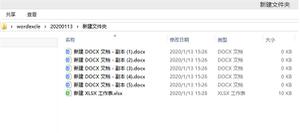如何在Laravel 5中将公用文件夹更改为public_html
我使用的共享主机使用cPanel作为其控制面板,并且cPanel中public_html是默认的根目录,因此,我无法正常运行Laravel应用程序。
有什么方法可以使Laravel public_html代替公用文件夹?
回答:
通过简单的搜索就很容易找到它。
在您的index.php中添加以下3行。
/*|--------------------------------------------------------------------------
| Turn On The Lights
|--------------------------------------------------------------------------
|
| We need to illuminate PHP development, so let us turn on the lights.
| This bootstraps the framework and gets it ready for use, then it
| will load up this application so that we can run it and send
| the responses back to the browser and delight our users.
|
*/
$app = require_once __DIR__.'/../bootstrap/app.php';
// set the public path to this directory
$app->bind('path.public', function() {
return __DIR__;
});
编辑:
正如Burak Erdem提到的,另一个选择(也是更可取的)是将其放入\App\Providers\AppServiceProvider
register()方法中。
/** * Register any application services.
*
* @return void
*/
public function register()
{
// ...
$this->app->bind('path.public', function() {
return base_path('public_html');
});
}
以上是 如何在Laravel 5中将公用文件夹更改为public_html 的全部内容, 来源链接: utcz.com/qa/408403.html