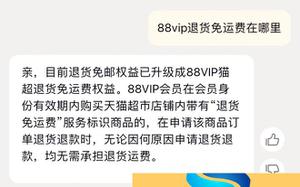在colgroup中使用文本对齐中心
我的页面中有一个表格,我使用colgroups以相同的方式设置此列中的所有单元格的格式,对背景颜色和所有颜色均适用。但似乎无法弄清为什么文本对齐中心不起作用。它不会使文本居中对齐。
例:
<table id="myTable" cellspacing="5"> <colgroup id="names"></colgroup>
<colgroup id="col20" class="datacol"></colgroup>
<colgroup id="col19" class="datacol"></colgroup>
<colgroup id="col18" class="datacol"></colgroup>
<thead>
<th> </th>
<th>20</th>
<th>19</th>
<th>18</th>
</thead>
<tbody>
<tr>
<td> </td>
<td> </td>
<td> </td>
<td> </td>
</tr>
</tbody>
</table>
CSS:
#names { width: 200px;
}
#myTable .datacol {
text-align: center;
background-color: red;
}
回答:
只有有限的CSS属性集适用于column,而text-align不是其中之一。
有关这种情况的说明,请参见“为什么只有四个属性应用于表列的奥秘”。
在您的简单示例中,最简单的解决方法是添加以下规则:
#myTable tbody td { text-align: center }#myTable tbody td:first-child { text-align: left }
这将使所有表单元格居中,第一列除外。这在IE6中text-align不起作用 ,但在IE6 _中_确实(错误地)在列上起作用。我不知道IE6是否支持所有属性,还是仅支持更大的子集。
哦,您的HTML无效。<thead>错过了<tr>。
以上是 在colgroup中使用文本对齐中心 的全部内容, 来源链接: utcz.com/qa/405791.html