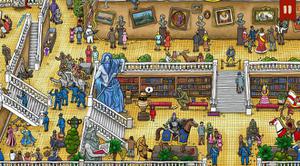使用Webpack 4构建React组件库
我目前正在构建一个React组件库,并将其与Webpack 4捆绑在一起。
从构建库的捆绑包到将其发布到npm注册表中,一切工作都很好。
但是,然后,我无法将其任何组件导入其他React应用程序中,并在运行时得到以下错误消息:
元素类型无效:需要一个字符串(对于内置组件)或一个类/函数(对于复合组件),但得到:未定义。您可能忘记了从定义文件中导出组件,或者可能混淆了默认导入和命名导入。
这是相关的代码:
我的组件库中的一个哑组件: button/index.js
import React from "react";const Button = () => <button>Foobar</button>;
export { Button };
我图书馆的主要入口index.js:
import { Button } from "./src/components/Button";export { Button };
我的Webpack配置webpack.config.js:
const path = require("path");const { CleanWebpackPlugin } = require("clean-webpack-plugin");
module.exports = {
entry: "./index.js",
plugins: [new CleanWebpackPlugin()],
module: {
rules: [
{
test: /\.m?js$/,
exclude: /node_modules/,
use: {
loader: "babel-loader"
}
}
]
},
output: {
filename: "index.js",
path: path.resolve(__dirname, "dist"),
libraryTarget: "commonjs",
library: ""
}
};
最后,将该组件导入另一个应用程序:
import { Button } from "my-design-system";我想我的Webpack配置中缺少某些内容,或者其中一个属性可能是错误的,但是在阅读了多个帖子和教程之后,我无法弄清楚哪一个。
回答:
您正在将库导出为,commonjs并尝试通过import/export语法导入它。您应该将输出更改为
output: { filename: "index.js",
path: path.resolve(__dirname, "dist"),
libraryTarget: "umd",
library: "my-design-system"
}
在这里找到了很多信息:https :
//webpack.js.org/guides/author-
libraries/
以上是 使用Webpack 4构建React组件库 的全部内容, 来源链接: utcz.com/qa/400643.html