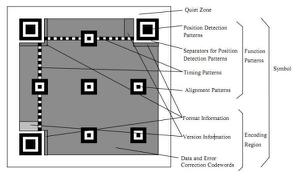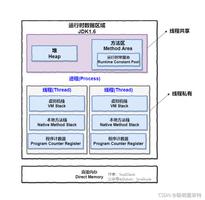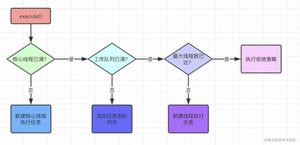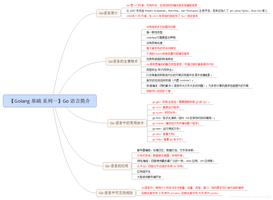无法从数据库检索用户登录详细信息到我的android应用程序
我需要使用PhpMyAdmin将我的android应用程序链接到MySQL数据库。无法从数据库检索用户登录详细信息到我的android应用程序
我已经登录页面开始了,有我的代码没有错误,但我不知道为什么我不能,尽管有按我的数据库中声明同样的登录信息得到一个成功的登录信息。
我已经从这组代码的其他网站做了参考。有人可以帮我吗?提前致谢!这里是我的代码以供参考..
login.xml
<?xml version="1.0" encoding="utf-8"?> <LinearLayout xmlns:android="http://schemas.android.com/apk/res/android"
android:layout_width="match_parent"
android:layout_height="match_parent"
android:background="@drawable/diagmonds"
android:orientation="vertical" >
<TableLayout
android:id="@+id/tableLayout1"
android:layout_width="match_parent"
android:layout_height="wrap_content"
android:layout_marginTop="150dp"
android:layout_marginLeft="20dp"
android:layout_marginRight="20dp"
android:stretchColumns="1" >
<!-- Row 1 -->
<TableRow
android:id="@+id/tableRow1"
android:layout_width="wrap_content"
android:layout_height="wrap_content" >
<TextView
android:id="@+id/textView1"
android:layout_width="wrap_content"
android:layout_height="wrap_content"
android:paddingBottom="20dp"
android:gravity="right"
android:text="Please Log In: "
android:textColor="#FF9900"
android:textStyle="bold"
android:layout_gravity="center_vertical|center_horizontal" >
</TextView>
</TableRow>
<!-- Row 2 -->
<TableRow
android:id="@+id/tableRow2"
android:layout_width="wrap_content"
android:layout_height="wrap_content" >
<TextView
android:id="@+id/textView2"
android:layout_width="wrap_content"
android:layout_height="wrap_content"
android:gravity="right"
android:text="User Type: "
android:textColor="#FF9900" >
</TextView>
<EditText
android:id="@+id/etUserName"
android:layout_width="150dp"
android:layout_height="wrap_content"
android:inputType="text"
android:gravity="center"
android:hint="staff/admin"
android:textColor="#ffff00"
android:textSize="18sp" >
</EditText>
</TableRow>
<!-- Row 3 -->
<TableRow
android:id="@+id/tableRow3"
android:layout_width="wrap_content"
android:layout_height="wrap_content" >
<TextView
android:id="@+id/textView3"
android:layout_width="wrap_content"
android:layout_height="wrap_content"
android:gravity="right"
android:text="Password: "
android:textColor="#FF9900" >
</TextView>
<EditText
android:id="@+id/etPassword"
android:layout_width="150dp"
android:layout_height="wrap_content"
android:inputType="numberPassword"
android:gravity="center"
android:hint="enter password"
android:textColor="#ffff00"
android:textSize="18sp" >
</EditText>
</TableRow>
</TableLayout>
<Button
android:id="@+id/loginBtn"
android:layout_width="wrap_content"
android:layout_height="wrap_content"
android:layout_marginTop="30dp"
android:layout_marginLeft="200dp"
android:background="#000000"
android:padding="13dp"
android:text="Login"
android:textColor="#FF9900"
android:textStyle="bold" />
<!-- <TextView
android:layout_width="wrap_content"
android:layout_height="wrap_content"
android:layout_marginLeft="20dp"
android:id="@+id/lbl_result"
android:text="login result here"
android:textColor="#FF0040">
</TextView> -->
</LinearLayout>
Login.java
public class Login extends Activity implements OnClickListener { //Declaration
EditText etUserName;
EditText etPassword;
Button loginBtn;
//Create String variables that will have the input assigned to them
String username;
String password;
//Create a HTTPClient as the form container
HttpClient httpclient;
//Use HTTP Post method
HttpPost httppost;
//Create an array list for the input data to be sent
ArrayList<NameValuePair> nameValuePairs;
//Create a HTTP Response and HTTP Entity
HttpResponse response;
HttpEntity entity;
@Override
protected void onCreate(Bundle savedInstanceState) {
super.onCreate(savedInstanceState);
setContentView(R.layout.login);
initialise();
}
private void initialise() {
// TODO Auto-generated method stub
etUserName = (EditText) findViewById(R.id.etUserName);
etPassword = (EditText) findViewById(R.id.etPassword);
loginBtn = (Button) findViewById(R.id.loginBtn);
//Set onClickListener for the button
loginBtn.setOnClickListener(this);
}
@Override
public void onClick(View arg0) {
// TODO Auto-generated method stub
//Create new default HTTPClient
httpclient = new DefaultHttpClient();
//Create new HTTP POST with URL to PHP file as parameter
httppost = new HttpPost("http://127.0.0.1/android_connect/login.php");
//Assign input text to strings
username = etUserName.getText().toString();
password = etPassword.getText().toString();
try{
//Create new array list
nameValuePairs = new ArrayList<NameValuePair>();
//Place them in an array list
nameValuePairs.add(new BasicNameValuePair("username", username));
nameValuePairs.add(new BasicNameValuePair("password", password));
//Add array list to HTTP Post
httppost.setEntity(new UrlEncodedFormEntity(nameValuePairs));
//Assign executed form container to response
response = httpclient.execute(httppost);
//Check status code, need to check status code = 200
if(response.getStatusLine().getStatusCode() == 200){
//Assign response entity to HTTP entity
entity = response.getEntity();
//Check if entity is not null
if(entity != null){
//Create new input stream with received data assigned
InputStream instream = entity.getContent();
//Create new JSON Object. Assign converted data as parameter
JSONObject jsonResponse = new JSONObject (convertStreamToString(instream));
//Assign JSON responses to local strings
String retUser = jsonResponse.getString("LoginUser");
String retPass = jsonResponse.getString("Password");
//Validate login
if(username.equals(retUser) && password.equals(retPass)){
//Create a new Shared Preference by getting the preference
SharedPreferences sp = getSharedPreferences("logindetails", 0);
//Edit the Shared Preference
SharedPreferences.Editor spedit = sp.edit();
//Put the login details as Strings
spedit.putString("user", username);
spedit.putString("password", password);
//Close the editor
spedit.commit();
//Display a toast saying the login was a success
Toast.makeText(getBaseContext(), "SUCCESS!", Toast.LENGTH_SHORT).show();
}else {
//Display toast saying it failed
Toast.makeText(getBaseContext(), "Invalid Login Details", Toast.LENGTH_SHORT).show();
}
}
}
} catch(Exception e){
e.printStackTrace();
//Display toast when there is connection error
Toast.makeText(getBaseContext(), "Login Unsuccessful", Toast.LENGTH_SHORT).show();
}
}//End of onClick()
private static String convertStreamToString(InputStream is) {
/*
* To convert the InputStream to String we use the BufferedReader.readLine()
* method. We iterate until the BufferedReader return null which means
* there's no more data to read. Each line will appended to a StringBuilder
* and returned as String.
*/
BufferedReader reader = new BufferedReader(new InputStreamReader(is));
StringBuilder sb = new StringBuilder();
String line = null;
try {
while ((line = reader.readLine()) != null) {
sb.append(line + "\n");
}
} catch (IOException e) {
e.printStackTrace();
} finally {
try {
is.close();
} catch (IOException e) {
e.printStackTrace();
}
}
return sb.toString();
}//END of convertStreamtoString()
}
回答:
你正在做network I/O on the main thread,可你的程序崩溃。尝试使用AsyncTask进行网络操作。
AsyncTask支持正确和方便地使用UI线程。该类 允许执行后台操作并在UI线程上发布结果,而无需操纵线程和/或处理程序。
以上是 无法从数据库检索用户登录详细信息到我的android应用程序 的全部内容, 来源链接: utcz.com/qa/261969.html