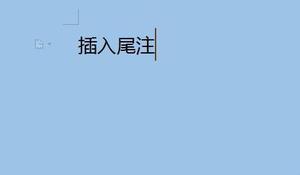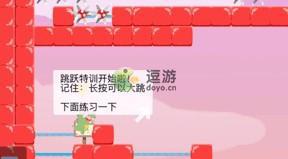如何在水平方向来回移动角色
当前试图让怪物角色横向来回移动。我刚刚开始学习上周的时候对Swift非常陌生,而且还没有完全掌握OOP。那么如何在调用addEnemy函数时正确调用enemyStaysWithinPlayableArea函数。继承人我到目前为止:如何在水平方向来回移动角色
import SpriteKit class GameScene: SKScene {
var monster = SKSpriteNode()
var monsterMove = SKAction()
var background = SKSpriteNode()
var gameArea: CGRect
// MARK: - Set area where user can play
override init(size: CGSize) {
// iphones screens have an aspect ratio of 16:9
let maxAspectRatio: CGFloat = 16.0/9.0
let playableWidth = size.height/maxAspectRatio
let margin = (size.width - playableWidth)/2
gameArea = CGRect(x: margin, y: 0, width: playableWidth, height: size.height)
super.init(size: size)
}
required init?(coder aDecoder: NSCoder) {
fatalError("init(coder:) has not been implemented")
}
override func didMove(to view: SKView) {
// I want to run addEnemy() while it checks for enemyStayWithinPlayableArea()
// run(SKAction.repeatForever(...)) ???
enemyStayWithinPlayableArea()
// MARK: - Setting the background
background = SKSpriteNode(imageNamed: "background")
background.size = self.size
// Set background at center of screen
background.position = CGPoint(x:self.size.width/2 ,y:self.size.height/2)
// Layering so everything in the game will be in front of the background
background.zPosition = 0
self.addChild(background)
}
func addEnemy() {
// MARK: - Set up enemy and its movements
monster = SKSpriteNode(imageNamed: "monster")
monster.zPosition = 5
// this is where the enemy starts
monster.position = CGPoint(x: 0, y: 300)
self.addChild(monster)
// I want it to move to the end of the screen within 1 sec
monsterMove = SKAction.moveTo(x: gameArea.maxX, duration: 1.0)
monster.run(monsterMove)
}
func enemyStayWithinPlayableArea(){
addEnemy()
// when the monster reaches the right most corner of the screen
// turn it back around and make it go the other way
if monster.position.x == gameArea.maxX{
monsterMove = SKAction.moveTo(x: gameArea.minX, duration: 1.0)
monster.run(monsterMove)
}
// when the monster reaches the left most corner of the screen
// same idea as above
if monster.position.x == gameArea.minX{
monsterMove = SKAction.moveTo(x: gameArea.maxX, duration: 1.0)
monster.run(monsterMove)
}
}
}
到目前为止,敌人在屏幕上移动到屏幕的右边缘,以便部分完美地工作。我只需要帮助确保它继续循环(也许使用SKAction.repeatForever方法,但不知道如何)。
回答:
要理解spritekit中图像的移动,请检查此示例。
let moveLeft = SKAction.moveTo(CGPoint(x: xpos, y: ypos), duration: duration) let moveRight = SKAction.moveTo(CGPoint(x: xpos, y: ypos), duration: duration)
sprite.runAction(SKAction.repeatActionForever(SKAction.sequence([moveLeft, moveRight])))
水平移动y位置从未改变应该是相同向左移动和移动right.to停止repeatforever行动使用本。
sprite.removeAllActions() 回答:
使用各自的SKActions创建两个函数moveToMax和moveToMin并使用完成处理程序运行操作。
func moveToMin(){ monsterMove = SKAction.moveTo(x: gameArea.minX, duration: 1.0)
monster.run(monsterMove, completion: {
moveToMax()
})
}
以上是 如何在水平方向来回移动角色 的全部内容, 来源链接: utcz.com/qa/260789.html