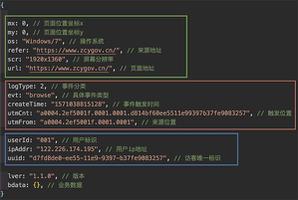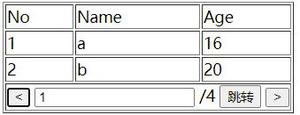jsp跳转空白?

controller调用方法时跳转jsp是空白的?
Dao层方法
public int UpdateMenu(Menu menu) throws SQLException { int result = 0;
try {
conn = db.getConnection();
String sql = "UPDATE menu SET menucategory = ?, menumethod = ?, menumain = ?, menuaccessory = ?, menuflavour = ?, menustep = ? WHERE menuname = ?";
ps = conn.prepareStatement(sql);
ps.setString(1, menu.getMenucategory());
ps.setString(2, menu.getMenumethod());
ps.setString(3, menu.getMenumain());
ps.setString(4, menu.getMenuaccessory());
ps.setString(5, menu.getMenuflavour());
ps.setString(6, menu.getMenustep());
ps.setString(7, menu.getMenuname());
result = ps.executeUpdate();
return result > 0 ? 0 : 1;
} catch (SQLException e) {
e.printStackTrace();
return 1;
}finally {
conn.close();
ps.close();
}
}
controller调用
else if("update".equals(cmd)) { String menuname = new String(request.getParameter("menuname").getBytes(StandardCharsets.ISO_8859_1),StandardCharsets.UTF_8);
String menucategory = new String(request.getParameter("menucategory").getBytes(StandardCharsets.ISO_8859_1),StandardCharsets.UTF_8);
String menumethod = new String(request.getParameter("menumethod").getBytes(StandardCharsets.ISO_8859_1),StandardCharsets.UTF_8);
String menumain = new String(request.getParameter("menumain").getBytes(StandardCharsets.ISO_8859_1),StandardCharsets.UTF_8);
String menuaccessory = new String(request.getParameter("menuaccessory").getBytes(StandardCharsets.ISO_8859_1),StandardCharsets.UTF_8);
String menuflavor = new String(request.getParameter("menuflavor").getBytes(StandardCharsets.ISO_8859_1),StandardCharsets.UTF_8);
String menustep = new String(request.getParameter("menustep").getBytes(StandardCharsets.ISO_8859_1),StandardCharsets.UTF_8);
Menu menu = new Menu(menuname,menucategory,menumethod,menumain,menuaccessory,menuflavor,menustep);
try {
int i;
i = menuService.UpdateMenu(menu);
if(i == 0) {
response.sendRedirect("MenuC?cmd=showMenu");
}else{
request.setAttribute("operation","更新");
request.getRequestDispatcher("failure.jsp").forward(request, response);
}
} catch (SQLException e) {
// TODO Auto-generated catch block
e.printStackTrace();
}
}
jsp页面
<%@ page language="java" contentType="text/html; charset=UTF-8" pageEncoding="UTF-8"%>
<%@ taglib uri="http://java.sun.com/jsp/jstl/core" prefix="c" %>
<!DOCTYPE html PUBLIC "-//W3C//DTD HTML 4.01 Transitional//EN" "http://www.w3.org/TR/html4/loose.dtd">
<html>
<head>
<meta charset="UTF-8">
<title>Insert title here</title>
<style type="text/css">
* {
margin: 0;
padding: 0;
outline: none;
box-sizing: border-box;
}
body {
display: flex;
align-items: center;
justify-content: center;
min-height: 100vh;
background: linear-gradient(-135deg, #c850c0, #4158d0);
}
.wrapper {
magin-top: 50px;
width: 500px;
background-color: #fff;
padding: 30px;
border-radius: 10px;
box-shadow: 0px 0px 10px rgba(0, 0, 0, 0.1);
margin-top: 100px;
}
.LoginTitle {
font-size: 33px;
text-align: center;
letter-spacing: 4px;
}
.contentBox {
margin-top: 30px;
}
.wrapper .input-data {
width: 100%;
height: 40px;
margin-bottom: 20px;
position: relative;
}
.wrapper .input-data input {
width: 100%;
height: 100%;
border: none;
border-bottom: 2px solid silver;
font-size: 16px;
}
.input-data input:focus ~ label, .input-data input:valid ~ label {
transform: translateY(-25px);
font-size: 15px;
color: #4158D0;
}
.wrapper .input-data label {
position: absolute;
bottom: 10px;
left: 0;
color: grey;
pointer-events: none;
transition: all 0.3s ease;
}
.wrapper .input-data .underline {
position: absolute;
bottom: 0px;
height: 2px;
width: 100%;
}
.input-data .underline:before {
position: absolute;
content: "";
height: 100%;
width: 100%;
background: #4158D0;
transform: scaleX(0);
transition: transform 0.3s ease;
maegin-top: 100px;
}
.input-data input:focus ~ .underline:before, .input-data input:valid ~
.underline:before {
transform: scaleX(1);
}
.kuang1 {
color: gray;
margin-bottom: 14px;
display: flex;
}
.name {
color: gray;
}
.xuanze {
width: 160px;
display: flex;
justify-content: space-between;
}
.ziti {
color: #4158d0;
}
.bottom {
width: 200px;
height: 50px;
margin: auto;
margin-top: 30px;
}
.anniu {
width: 200px;
height: 50px;
border-radius: 20px;
border: none;
font-size: 18px;
letter-spacing: 7px;
color: white;
background: linear-gradient(-135deg, #c850c0, #4158d0);
}
</style>
</head>
<body>
<div id="box">
<%request.getAttribute("NeedUpdateMenu");%>
<form action="${pageContext.request.contextPath}/MenuC?cmd=update" method="post">
<div class="wrapper">
<div class="LoginTitle">修改菜单信息</div>
<div class="contentBox">
<div class="input-data">
<input class="ziti" type="text" value="${NeedUpdateMenu.menuname}" name="menuname">
<div class="underline"></div>
<label>菜品名称</label>
</div>
<div class="input-data">
<input class="ziti" type="text" value="${NeedUpdateMenu.menucategory}" name="menucategory">
<div class="underline"></div>
<label>菜谱类型</label>
</div>
<div class="input-data">
<input class="ziti" type="text" value="${NeedUpdateMenu.menumethod}" name="menumethod">
<div class="underline"></div>
<label>烹饪方式</label>
</div>
<div class="input-data">
<input class="ziti" type="text" value="${NeedUpdateMenu.menumain}" name="menumain">
<div class="underline"></div>
<label>菜品主料</label>
</div>
<div class="input-data">
<input class="ziti" type="text" value="${NeedUpdateMenu.menuaccessory}" name="menuaccessory">
<div class="underline"></div>
<label>菜品辅料</label>
</div>
<div class="input-data">
<input class="ziti" type="text" value="${NeedUpdateMenu.menuflavour}" name="menuflavor" >
<div class="underline"></div>
<label>菜品调料</label>
</div>
<div class="input-data">
<input class="ziti" type="text" value="${NeedUpdateMenu.menustep}" name="menustep">
<div class="underline"></div>
<label>烹饪步骤</label>
</div>
<div class="kuang1">
<div class="bottom">
<input class="anniu" type="submit" value="修改">
</div>
</div>
</div>
</div>
</form>
</div>
</body>
</html>
以上是 jsp跳转空白? 的全部内容, 来源链接: utcz.com/p/945474.html