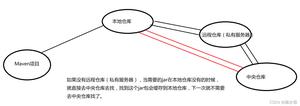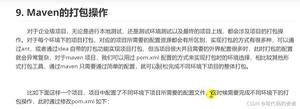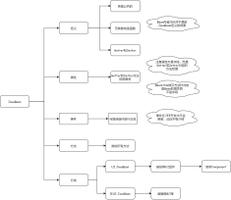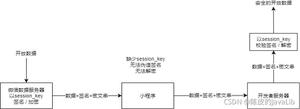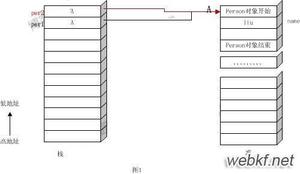java做桌面程序,有没有什么优雅的方式集成jre?

因为工作需要,转移一部分服务上业务代码,做成桌面小工具。自用开发机器上有jre,运行起来没问题。但是测试同事机器上不装jre,想让他们使用就比较麻烦。
有什么优雅的方式,能够让java的桌面程序运行起来。
回答:
你们用的javafx吗,javafx的话,jdk使用graalvm,再配合gluonfx-maven-plugin这个maven插件,可以把项目打包成不需要jre的exe文件。
我最近也是在了解这个,下边是我的pom文件配置
<?xml version="1.0" encoding="UTF-8"?><project xmlns="http://maven.apache.org/POM/4.0.0"
xmlns:xsi="http://www.w3.org/2001/XMLSchema-instance"
xsi:schemaLocation="http://maven.apache.org/POM/4.0.0 https://maven.apache.org/xsd/maven-4.0.0.xsd">
<modelVersion>4.0.0</modelVersion>
<groupId>hsb.javafx</groupId>
<artifactId>javafx-learn</artifactId>
<version>1.0-SNAPSHOT</version>
<name>javafx-learn</name>
<properties>
<project.build.sourceEncoding>UTF-8</project.build.sourceEncoding>
<junit.version>5.8.2</junit.version>
<mainclass.custom>hsb.javafx.javafxlearn.Main</mainclass.custom>
<javafxmainclass.custom>hsb.javafx.javafxlearn.HelloApplication</javafxmainclass.custom>
<gluonfx.maven.plugin.version.custom>1.0.15</gluonfx.maven.plugin.version.custom>
</properties>
<dependencies>
<groupId>org.openjfx</groupId>
<artifactId>javafx-controls</artifactId>
<version>17.0.2</version>
</dependency>
<dependency>
<groupId>org.openjfx</groupId>
<artifactId>javafx-fxml</artifactId>
<version>17.0.2</version>
</dependency>
<dependency>
<groupId>org.kordamp.bootstrapfx</groupId>
<artifactId>bootstrapfx-core</artifactId>
<version>0.4.0</version>
</dependency>
<dependency>
<groupId>org.junit.jupiter</groupId>
<artifactId>junit-jupiter-api</artifactId>
<version>${junit.version}</version>
<scope>test</scope>
</dependency>
<dependency>
<groupId>org.junit.jupiter</groupId>
<artifactId>junit-jupiter-engine</artifactId>
<version>${junit.version}</version>
<scope>test</scope>
</dependency>
</dependencies>
<build>
<plugins>
<plugin>
<groupId>org.apache.maven.plugins</groupId>
<artifactId>maven-compiler-plugin</artifactId>
<version>3.10.1</version>
<configuration>
<source>17</source>
<target>17</target>
</configuration>
</plugin>
<plugin>
<groupId>org.openjfx</groupId>
<artifactId>javafx-maven-plugin</artifactId>
<version>0.0.8</version>
<executions>
<execution>
<!-- Default configuration for running with: mvn clean javafx:run -->
<id>default-cli</id>
<configuration>
<mainClass>hsb.javafx.javafxlearn/hsb.javafx.javafxlearn.HelloApplication</mainClass>
<launcher>app</launcher>
<jlinkZipName>app</jlinkZipName>
<jlinkImageName>app</jlinkImageName>
<noManPages>true</noManPages>
<stripDebug>true</stripDebug>
<noHeaderFiles>true</noHeaderFiles>
</configuration>
</execution>
</executions>
</plugin>
<!-- 此插件必须放在父 POM 中 -->
<plugin>
<groupId>org.apache.maven.plugins</groupId>
<artifactId>maven-shade-plugin</artifactId>
<version>3.2.4</version>
<executions>
<execution>
<phase>package</phase>
<goals>
<goal>shade</goal>
</goals>
<configuration>
<!--
设置将依赖整合到一个自定义名称的 JAR 包。
如果不设置此项,依赖将整合到 Maven 无插件时的默认 JAR 包,并生成一个前缀为 original- 的无依赖 JAR 包
-->
<shadedArtifactAttached>true</shadedArtifactAttached>
<!-- 设置生成的 JAR 包后缀名 -->
<shadedClassifierName>shaded-with-dependencies</shadedClassifierName>
<!-- 设置程序运行入口 -->
<transformers>
<transformer
implementation="org.apache.maven.plugins.shade.resource.ManifestResourceTransformer">
<mainClass>${mainclass.custom}</mainClass>
</transformer>
</transformers>
<!-- 设置 JAR 包输出目录 -->
<outputDirectory>${project.build.directory}/#maven-shade-plugin</outputDirectory>
</configuration>
</execution>
</executions>
</plugin>
<plugin>
<groupId>com.gluonhq</groupId>
<artifactId>gluonfx-maven-plugin</artifactId>
<version>${gluonfx.maven.plugin.version.custom}</version>
<configuration>
<target>host</target>
<mainClass>${javafxmainclass.custom}</mainClass>
<reflectionList>
<list>org.wangpai.demo.purejavafx.MainFace</list>
</reflectionList>
<graalvmHome>D:\kaifa_environment\jdk\graalvm-ee-java17-22.3.0</graalvmHome>
</configuration>
</plugin>
</plugins>
</build>
</project>
graalvm打包处原生镜像还需要一些工具,比如需要visiual studio。
我使用的打包命令 .cmd文件
call "D:\kaifa_environment\visiual studio\2022\VC\Auxiliary\Build\vcvars64.bat"mvn clean gluonfx:build
回答:
可以参考一下这篇文章,JAVA GUI程序在无jdk、jre环境下打包运行(详细,亲测)。
希望能帮助到你。
以上是 java做桌面程序,有没有什么优雅的方式集成jre? 的全部内容, 来源链接: utcz.com/p/944940.html