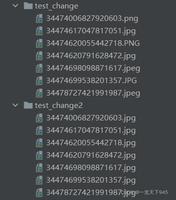如图所示,python脚本如何清空之前的输出到光标位置?
不需要清理这个位置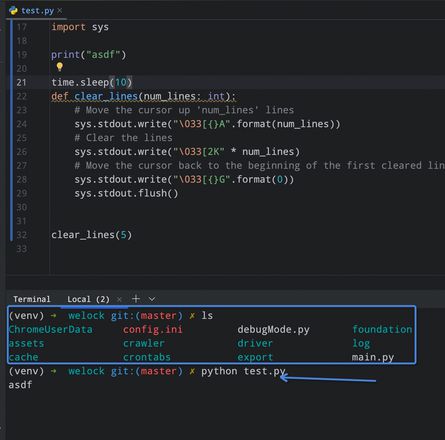
第二个进度条出现的时候 清空如图所示区域
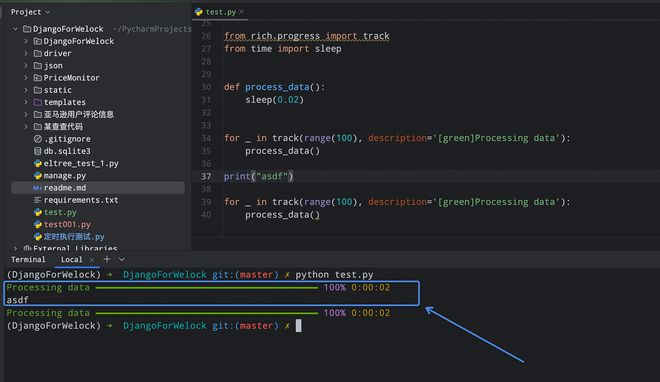
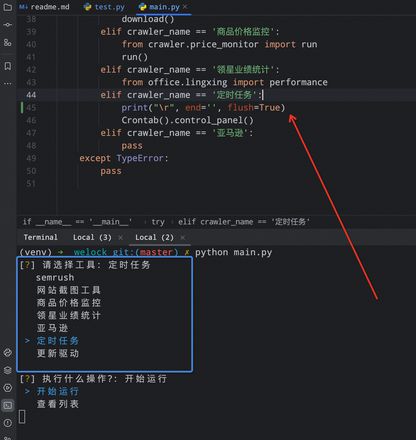
为什么无法清理为什么用交互式命令后inquirer向清理之前的,却无法清理
import importlibimport inquirer
from crontabs import Crontab
if __name__ == '__main__':
# Tasks.four_screen()
# result_dataframe = pd.read_excel(f'assets{os.sep}旗舰店链接汇总.xlsx').merge(
# pd.read_csv(os.path.join('cache', 'sales_data.csv')), on='店铺')
# data = result_dataframe[result_dataframe['业绩归属'] != '其他'][
# ['业绩归属', '昨日销售量', '昨日销售额', '本月销售量', '本月销售额', '销量目标', '销售额目标']]
# print(data)
# result_dataframe.to_csv('aaa.csv')
# exit(0)
crawler_type = [
inquirer.List(
"crawler",
message="请选择工具",
choices=["semrush",
'网站截图工具',
'商品价格监控',
'领星业绩统计',
'亚马逊',
'定时任务',
'更新驱动',
# '版本更新'
],
),
]
try:
crawler_name = inquirer.prompt(crawler_type)['crawler']
if crawler_name == 'semrush':
module = importlib.import_module("crawler.semrush.main")
module.control_panel()
elif crawler_name == '更新驱动':
from foundation.selenium.update_chrome_driver import download
download()
elif crawler_name == '商品价格监控':
from crawler.price_monitor import run
run()
elif crawler_name == '领星业绩统计':
from office.lingxing import performance
elif crawler_name == '定时任务':
print("\r", end='', flush=True)
Crontab().control_panel()
elif crawler_name == '亚马逊':
pass
except TypeError:
pass
import timeimport inquirer
from apscheduler.schedulers.background import BackgroundScheduler
from crontabs.Tasks import Tasks
from concurrent.futures import ThreadPoolExecutor
def test():
Tasks.four_screen()
executor = ThreadPoolExecutor(max_workers=5) # 这里设置最大工作线程数为 5,可以根据需求进行调整
scheduler = BackgroundScheduler(executor=executor)
scheduler.add_job(Tasks.ling_xing_order_and_listing, 'cron', name="每小时运行领星订单和listing", hour='1-23',
minute='0', second='0')
scheduler.add_job(Tasks.four_screen, 'cron', name="领星截屏", day_of_week='1-5', hour='8,13,17', minute='0',
second='0')
scheduler.add_job(Tasks.dingding, 'cron', name="业绩推送", args=[], month='*', day='*', hour='5')
scheduler.add_job(test, 'interval', seconds=1,max_instances=1)
class Crontab:
@staticmethod
def control_panel():
menu = inquirer.prompt([
inquirer.List(
'menu',
message="执行什么操作?",
choices=["开始运行", "查看列表"],
),
])['menu']
if menu == "开始运行":
try:
scheduler.start()
while True:
pass
except (KeyboardInterrupt, SystemExit):
# 在接收到 KeyboardInterrupt 或 SystemExit 信号时,关闭调度器
scheduler.shutdown()
if menu == "查看列表":
scheduler.print_jobs()
回答:
\r 可以做到。运行下面代码看看是不是你要的效果:
python">import timefor i in range(10):
print(f"{i=}", end="\r", flush=True)
time.sleep(1)
或者通过ANSI控制字符来控制终端的字符行为:
import sysdef clear_console():
# 这个会将整个缓存行全部清理,鼠标无法下滑显示上方的内容
# sys.stdout.write("\033[2J\033[3J\033[H") # 改动版本
# 这个就单纯是清屏,但是不同终端表现有点不同,vscode下的终端可以达到清理的效果,
# 鼠标滑动,没有历史遗留;但是mac终端或者其他终端显示,只是将上方内容向上做了隐藏
# 鼠标滑动,还能看到原先的内容
sys.stdout.write("\033[2J\033[H")
把这个函数插入到你想使用的地方就可以实现清屏。
- ESC - sequence starting with ESC (\x1B) or (\033)
| ESC Code Sequence | Description |
|---|---|
| ESC[J | erase in display (same as ESC[0J) |
| ESC[0J | erase from cursor until end of screen |
| ESC[1J | erase from cursor to beginning of screen |
| ESC[2J | erase entire screen |
| ESC[3J | erase saved lines |
| ESC[K | erase in line (same as ESC[0K) |
| ESC[0K | erase from cursor to end of line |
| ESC[1K | erase start of line to the cursor |
| ESC[2K | erase the entire line |
除此之外,你还可以实现针对行的清除,我曾经有实现过这个逻辑,代码粘贴给你:
import sysdef clear_lines_(num_lines: int):
for _i in range(num_lines, -1, -1):
# Move the cursor up 'num_lines' lines
sys.stdout.write("\033[1A")
# Clear the lines
sys.stdout.write("\033[2K")
# Move the cursor back to the beginning of the first cleared line
sys.stdout.write("\033[{}G".format(0))
ANSI字符集的资料很多,这里我贴出来一个 ANSI Escape Sequences
以上是 如图所示,python脚本如何清空之前的输出到光标位置? 的全部内容, 来源链接: utcz.com/p/939095.html