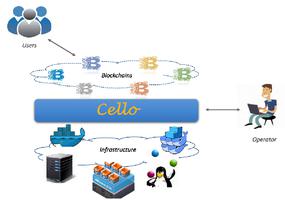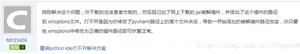pip 安装了 selenium,但是无法在 import webdriver 中找到?
pip 安装了selenium,但是import webdriver 中找不到 selenium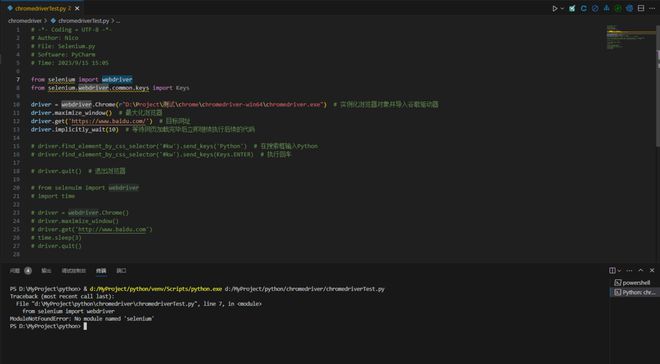
PS: 本地安装的python版本是3.11.6,项目环境的chromedriver 版本是159,chrome安装测试版本也是159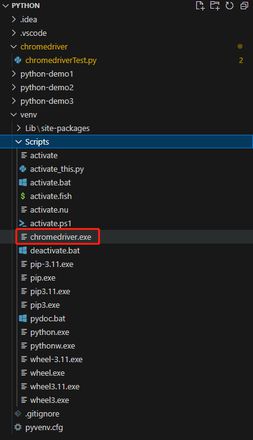
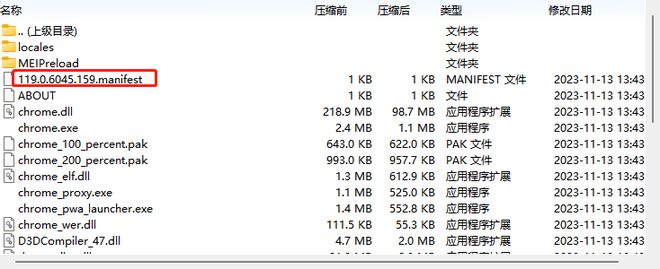
如何正常运行程序呢?
环境变量也配置完了,测试从新安装selenium,但是找不到
回答:
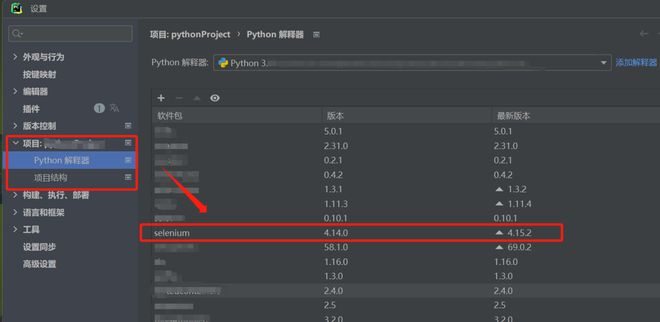
这里查看下是否自动化软件包(我这个是pycharm软件)。有时候pip命令会安装失败,可以直接在这里搜索指定软件包版本进行安装。
回答:
使用d:/Myproject/python/venv/Scripts/python.exe -m pip install selenium 再安装一下。
可能你装的 selenium 并不是你指定的python环境下装的。
回答:
你用pip3再次安装一下,应该没问题
以上是 pip 安装了 selenium,但是无法在 import webdriver 中找到? 的全部内容, 来源链接: utcz.com/p/939072.html