anaconda有些包不存在怎么办?
not installed里面找不到requests_html这个包怎么办?应该怎么安装?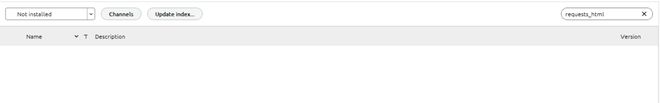
回答:
打开终端,激活 conda,然后:
pip install requests-html
回答:
win+R,输入cmd进入控制台
输入命令:pip install requests_html
国内的话切换一下镜像先, 否则可能会很慢
常用的有镜像有
清华大学镜像 https://pypi.tuna.tsinghua.edu.cn/simple/
阿里云
http://mirrors.aliyun.com/pypi/simple/
中科大镜像
https://pypi.mirrors.ustc.edu.cn/simple/
豆瓣镜像
http://pypi.douban.com/simple/
中科大镜像2
http://pypi.mirrors.ustc.edu.cn/simple/
设置方法,以清华镜像源为例:
临时使用
pip3 install matplotlib -i http://pypi.douban.com/simple --trusted-host pypi.douban.compip install numpy -i http://pypi.douban.com/simple --trusted-host pypi.douban.com
pip install pandas -i http://pypi.douban.com/simple --trusted-host pypi.douban.com
pip install seaborn scipy -i http://pypi.douban.com/simple --trusted-host pypi.douban.com
永久设置
pip config set global.index-url https://pypi.tuna.tsinghua.edu.cn/simple以上是 anaconda有些包不存在怎么办? 的全部内容, 来源链接: utcz.com/p/938880.html





