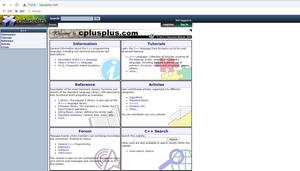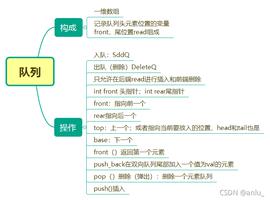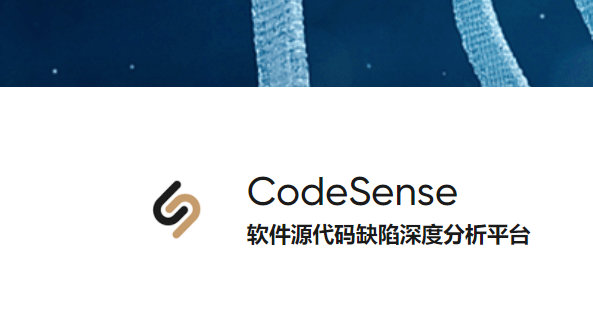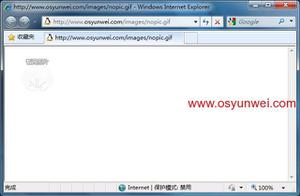代码批量将一个文件夹多个excel文件名复制到对应的excel 页脚
一个文件夹下有上百个excel 文件,如何代码批量将一个文件夹多个excel文件名复制到对应的excel 页脚
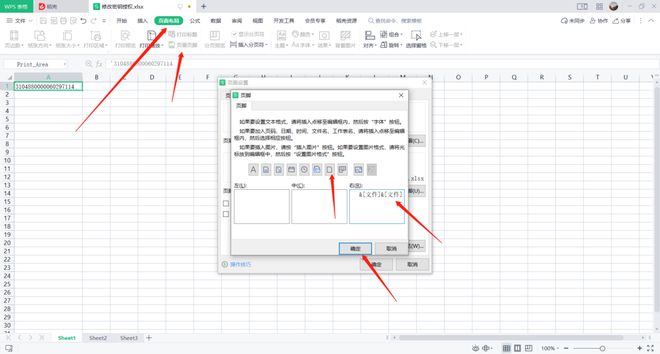
回答:
import osimport openpyxl
src_dir = r'C:\Users\PC\Desktop\目录'
tgt_dir = src_dir + '_页脚添加文件名'
os.makedirs(tgt_dir, exist_ok=True)
count = 0
for name in os.listdir(src_dir):
if os.path.splitext(name)[1] in ('.xls', '.xlsx'):
src_path = os.path.join(src_dir, name)
print('正在处理', src_path)
wb = openpyxl.open(src_path)
wb.active.oddFooter.right.text = '&F'
wb.save(os.path.join(tgt_dir, name))
count += 1
print(count, '个文件已保存至', tgt_dir)
以上是 代码批量将一个文件夹多个excel文件名复制到对应的excel 页脚 的全部内容, 来源链接: utcz.com/p/938478.html